Explore the process of scheduling return bookings in Cabcher with this detailed guide.
- Once logged in, locate the Dispatch section in the dashboard.
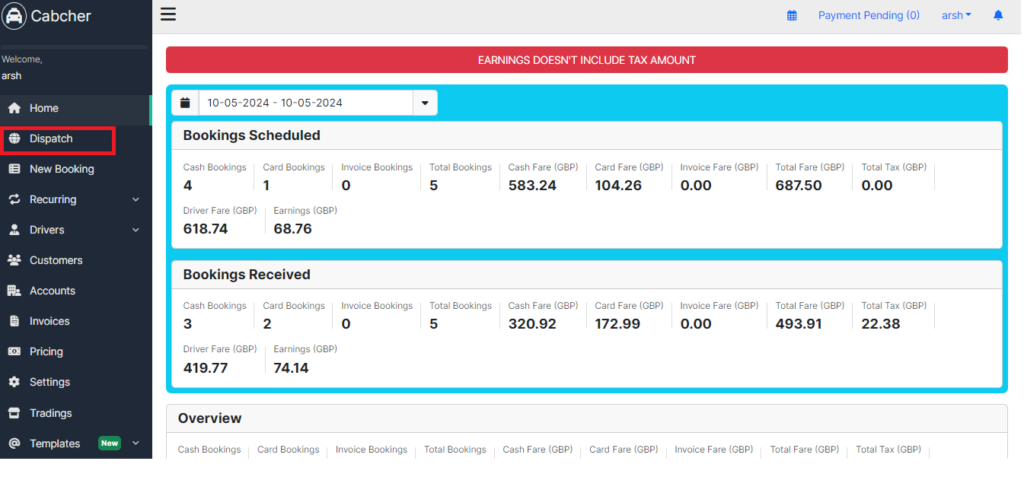
2. Click preferences.
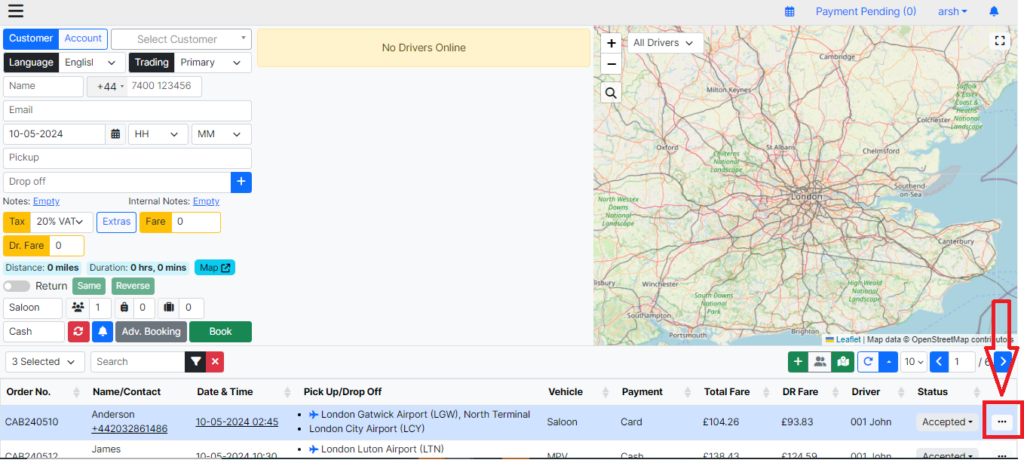
3. Click Book return.
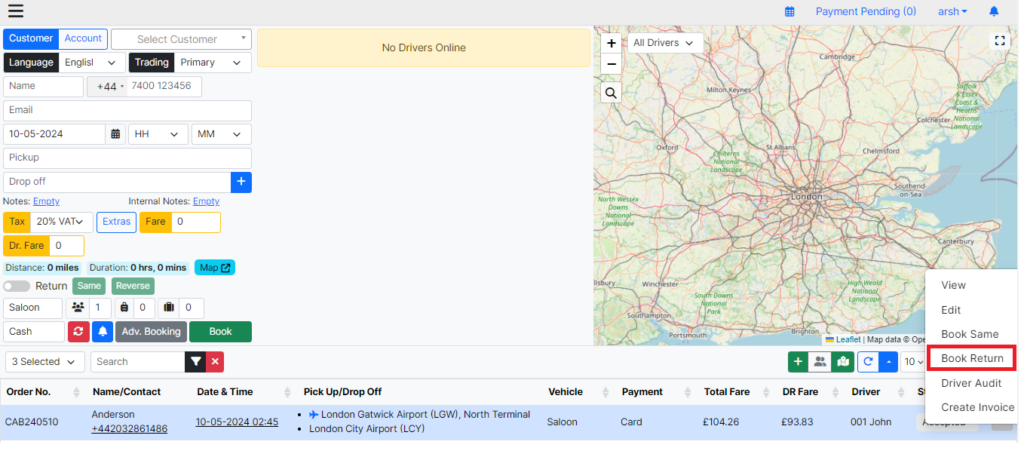
4. Toggle the return option once click Same button, cabcher will return to the same address.
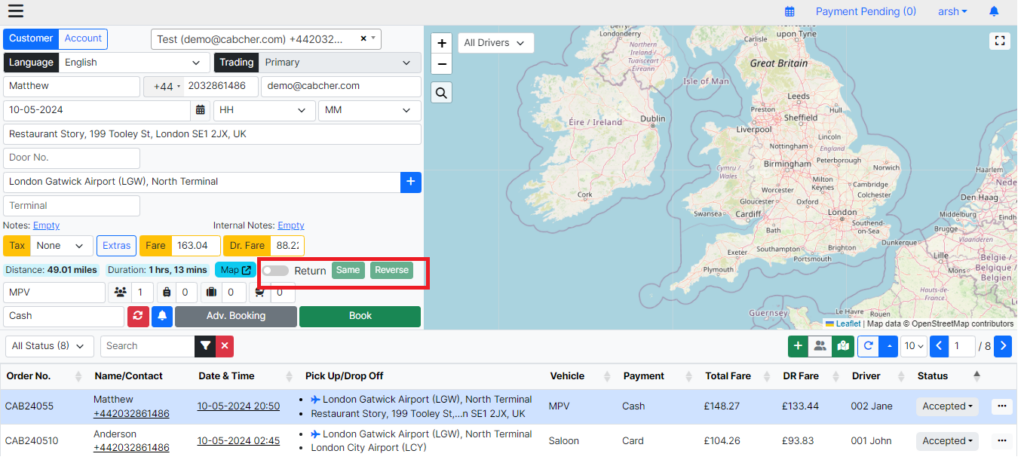
5. Select the “Reverse” option, establish the return schedule, then proceed to click the “Book” button to schedule the cab’s return to the specified address.
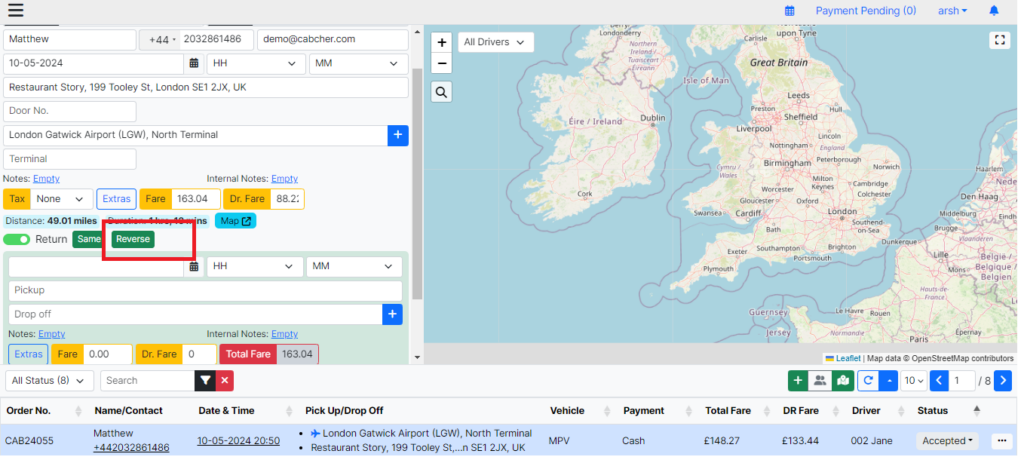
6. Your return schedule will be set successfully.
