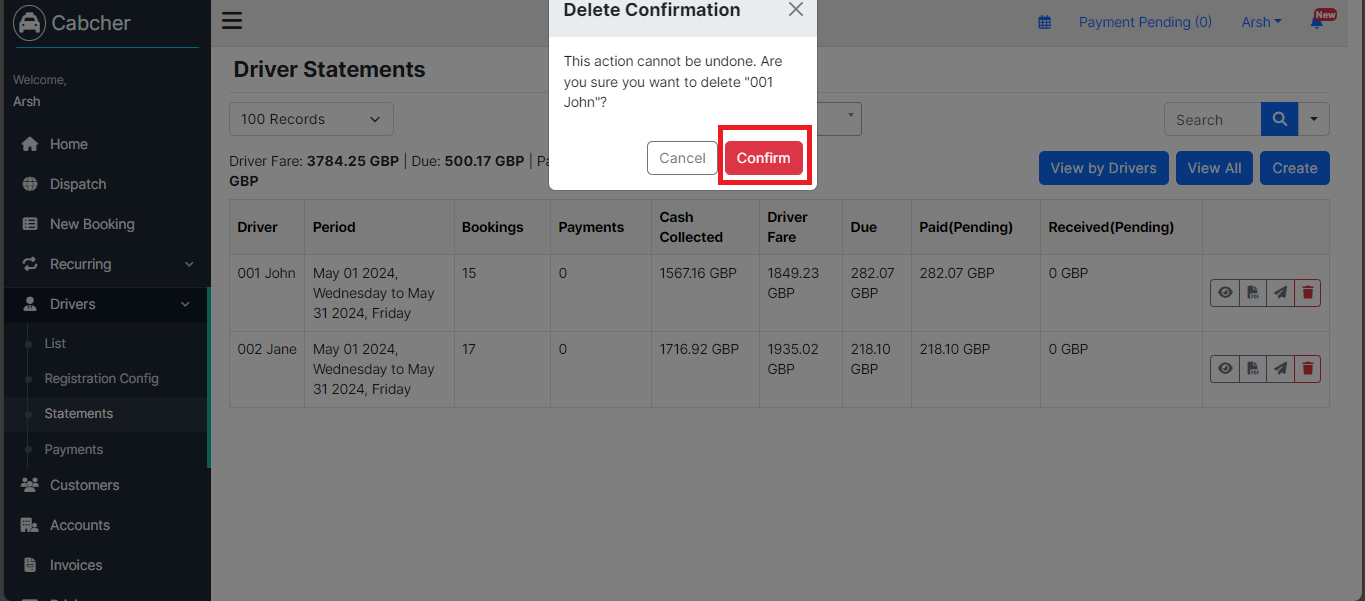Learn how to efficiently remove statements from your Cabcher records to maintain accurate and organized documentation. Explore step-by-step instructions on deleting unwanted or outdated statements, ensuring that your records remain up-to-date and clutter-free.
- Navigate to the Drivers section and choose Statement.
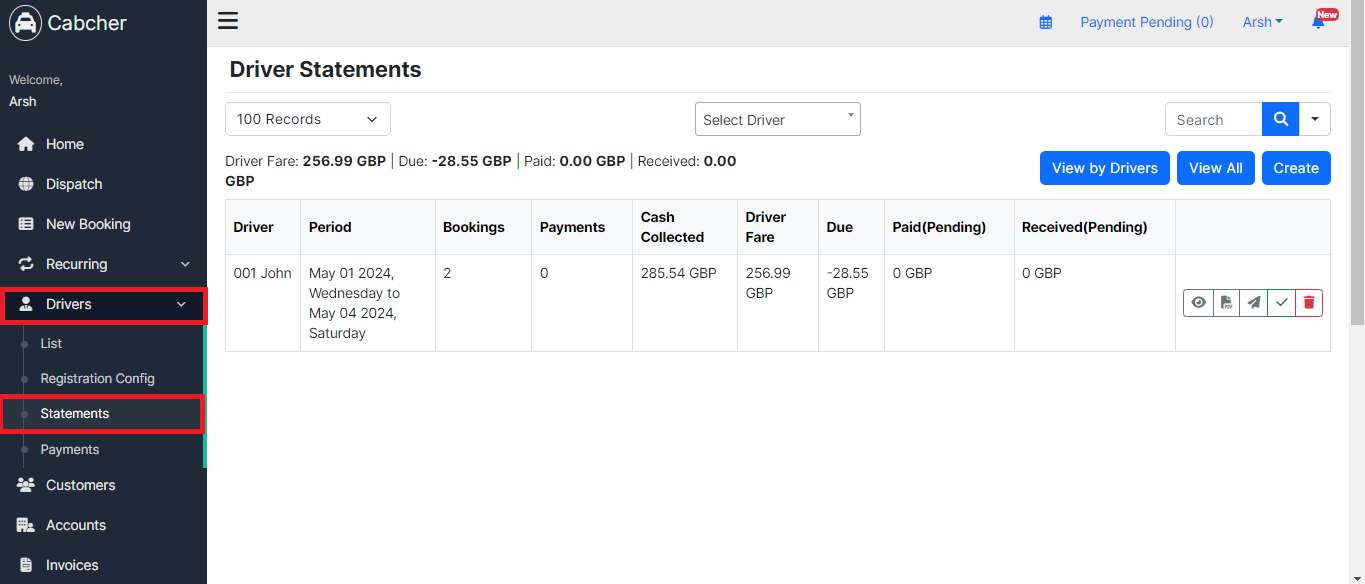
2. Click the delete icon to remove the statement.
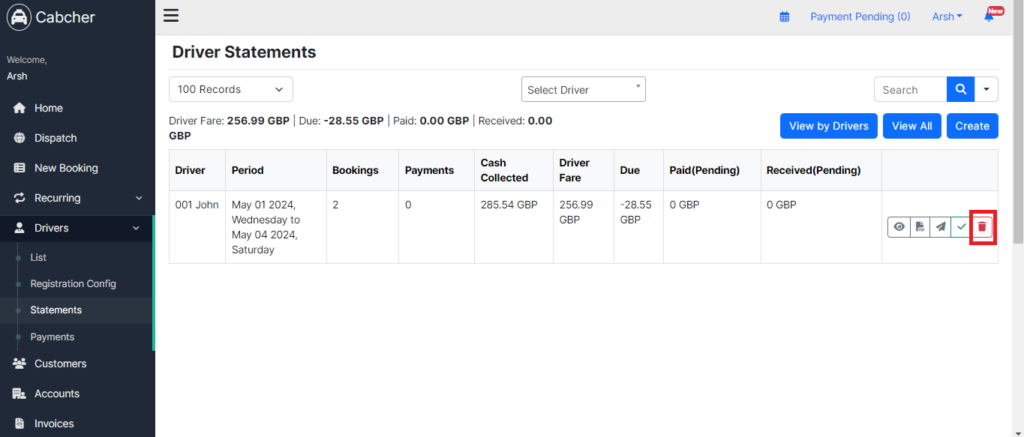
3. Confirm the deletion by clicking the Confirm button.