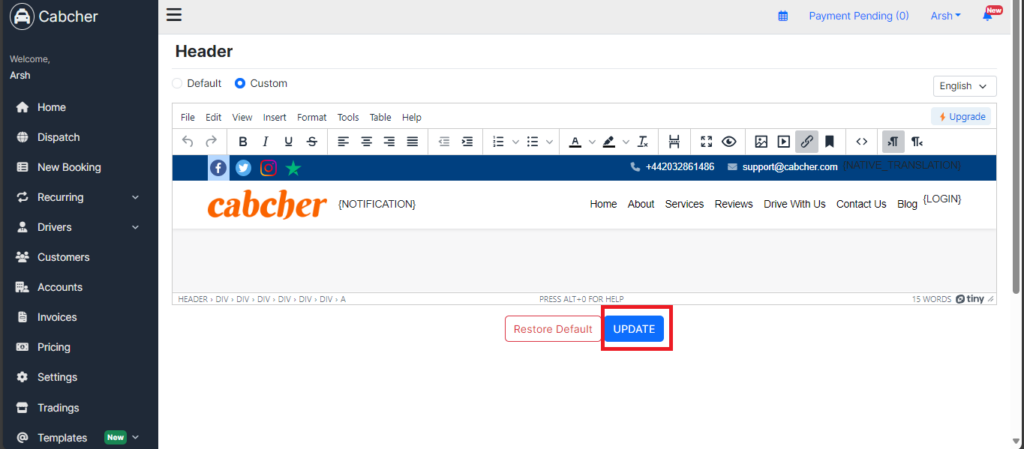Learn how to customize and modify header elements with Cabcher to create a unique and cohesive website design. Explore step-by-step instructions on adjusting header elements such as logos, menus, and navigation styles to align with your brand identity and improve user experience.
- Access SEO / CMS from the dashboard.
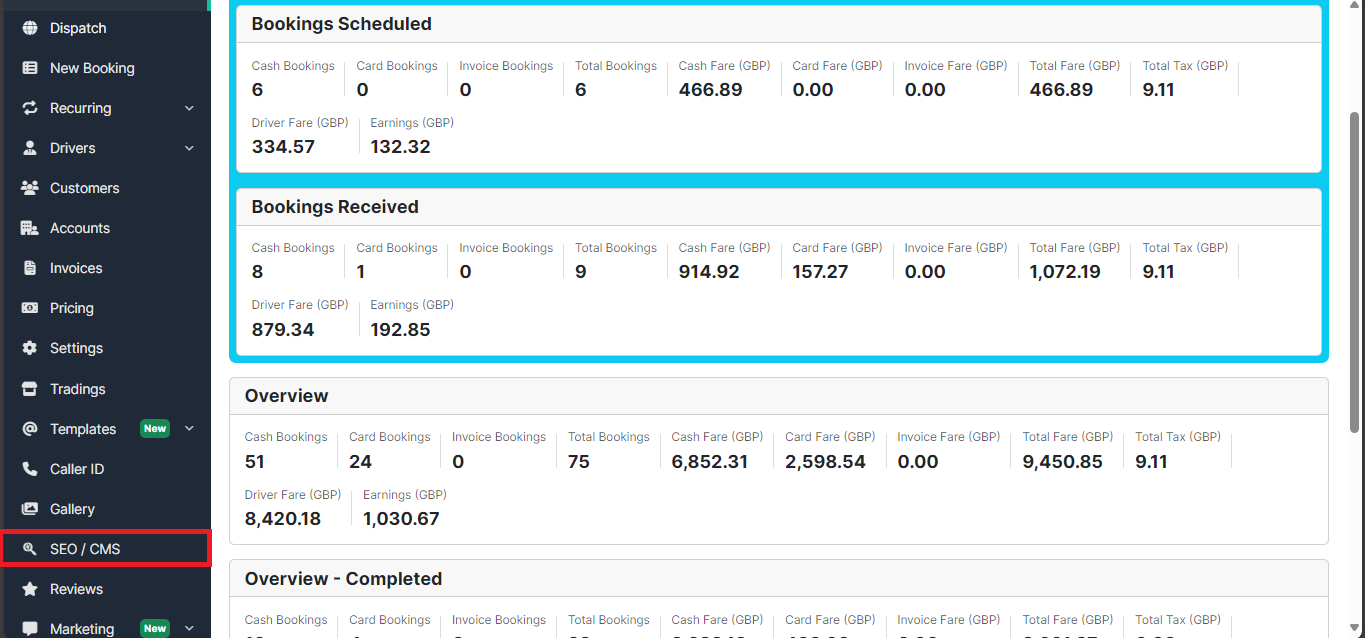
- Choose the Header option.
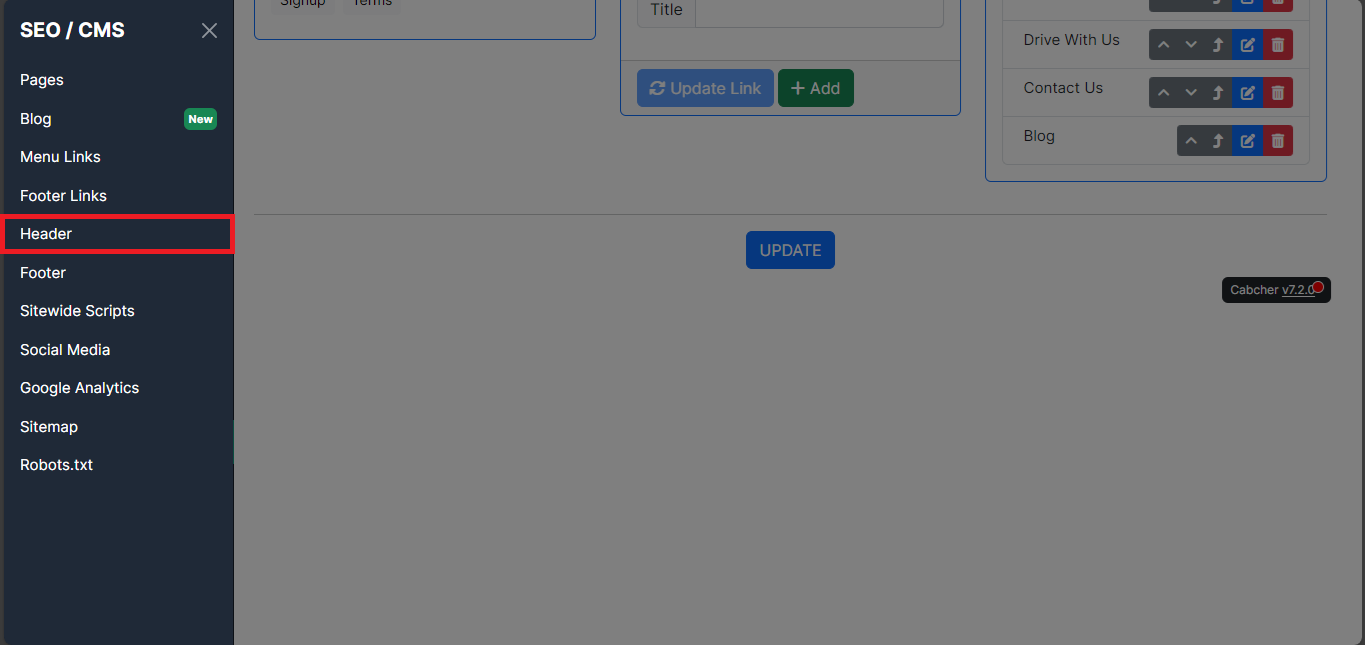
- Here, you can control header elements. By default, it’s set to the default dashboard header.
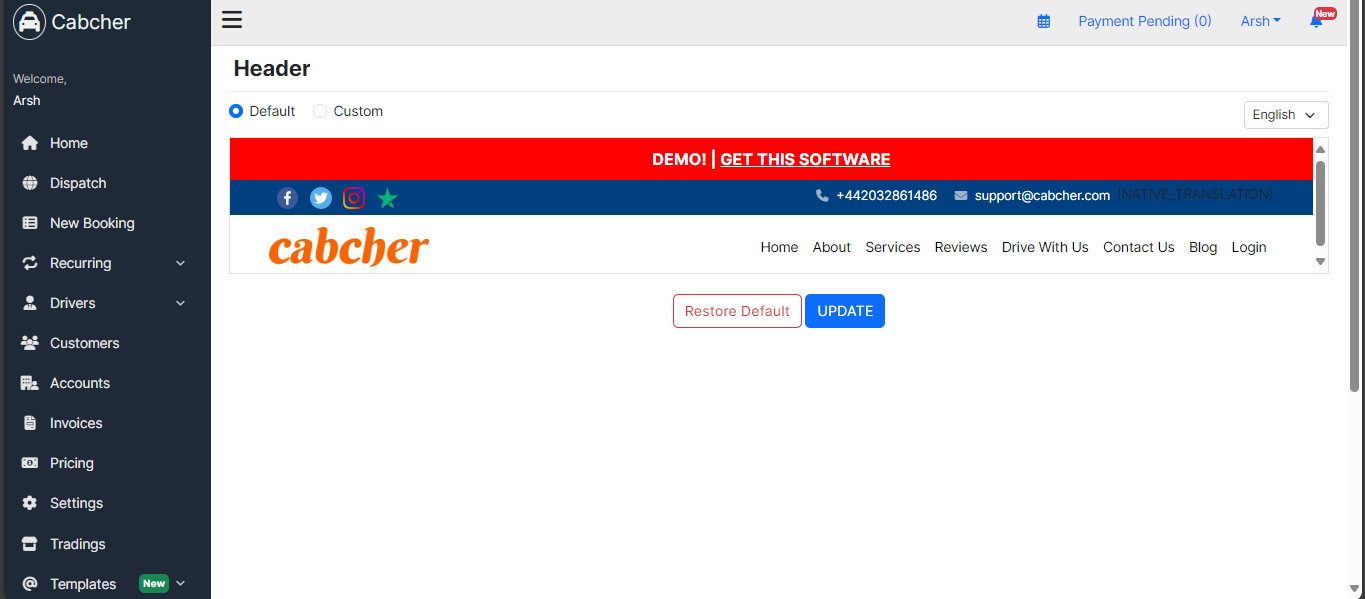
4. Select the Custom option to personalize your header according to your preferences.
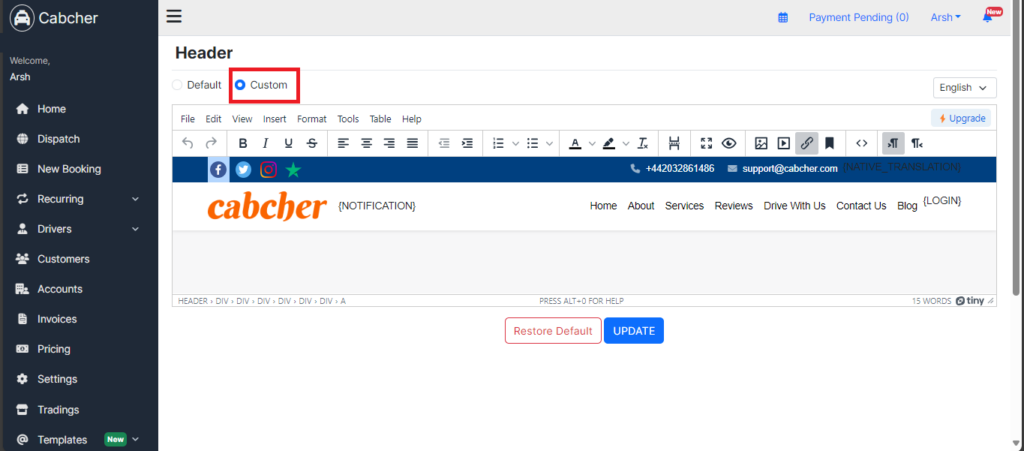
5. Once you’ve made the desired changes, click the UPDATE button.