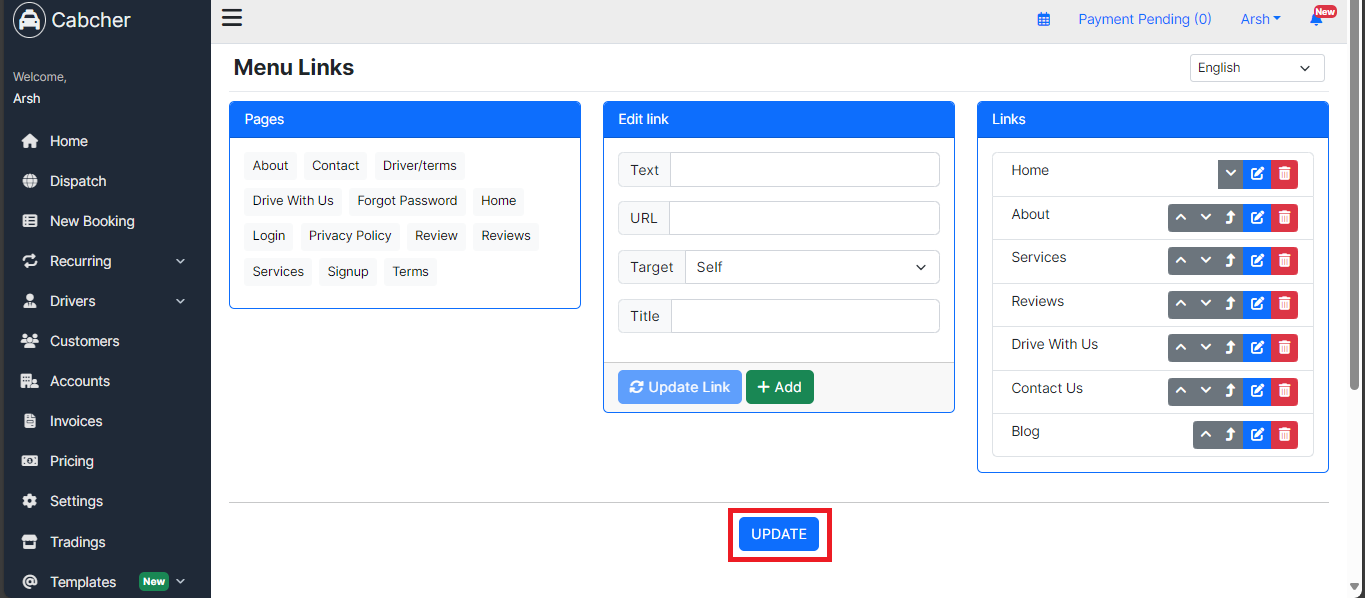Learn how to efficiently manage menu links navigation with Cabcher to optimize website usability and enhance user experience. Explore step-by-step instructions on organizing, updating, and customizing menu links to ensure seamless navigation for visitors.
- Access SEO / CMS from the dashboard.
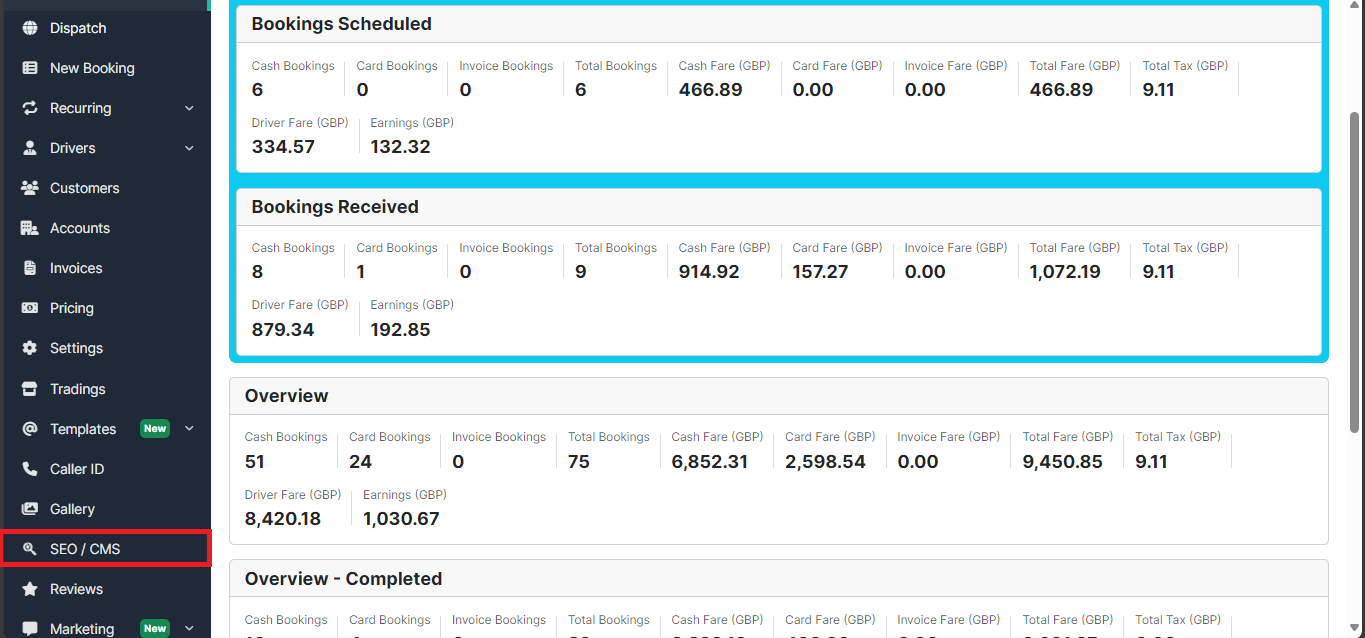
- Select the Menu Links option.
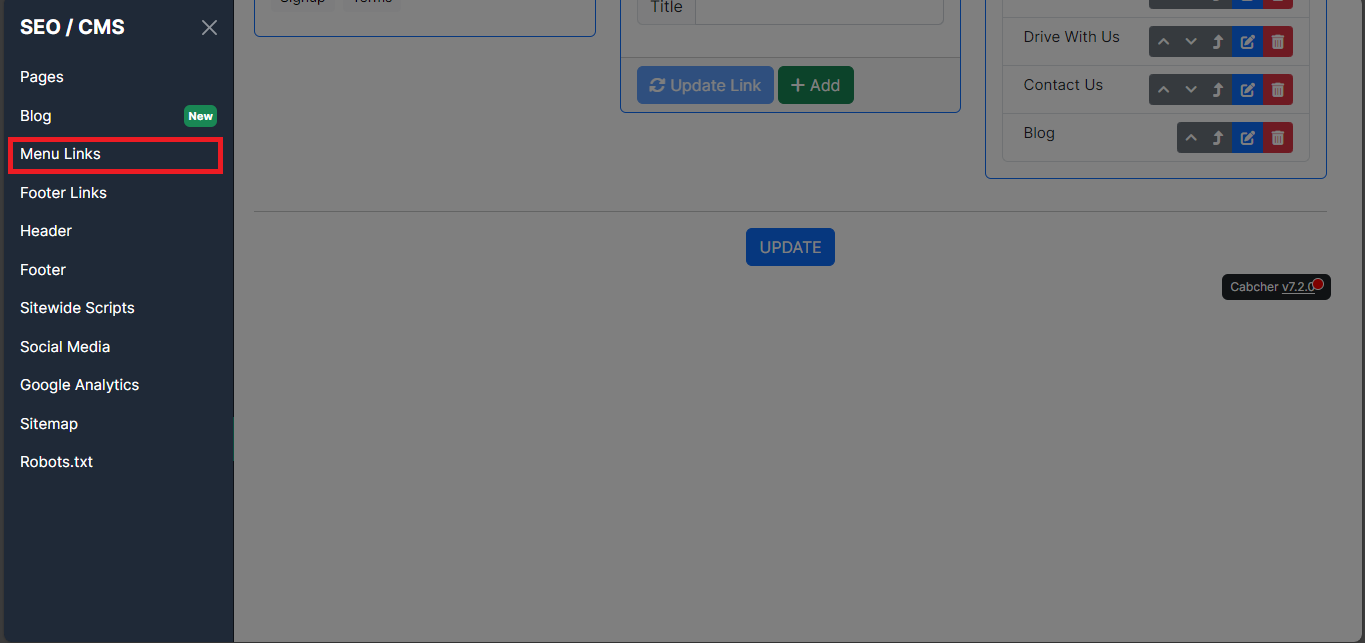
- Here, you can edit the navigation of menu links. After making the changes, click the Update button.
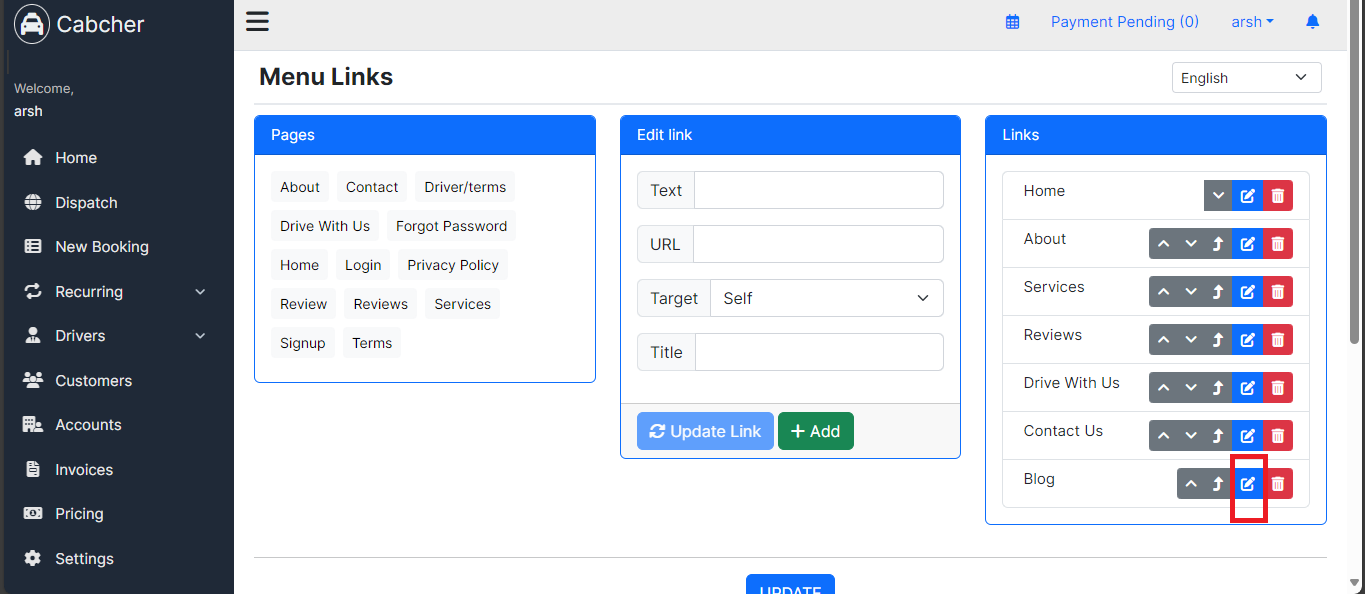
4. To add menu links, click on the +Add button.
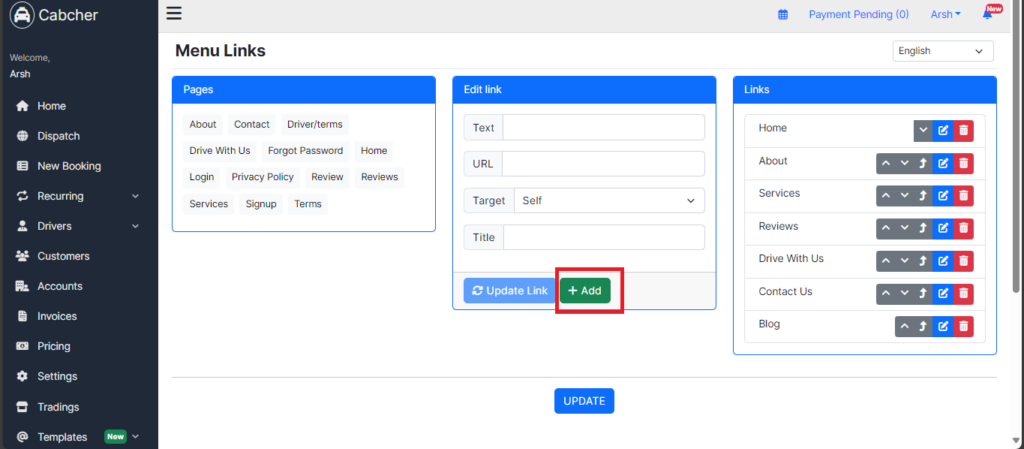
5. You can delete menu links by clicking the Delete button.
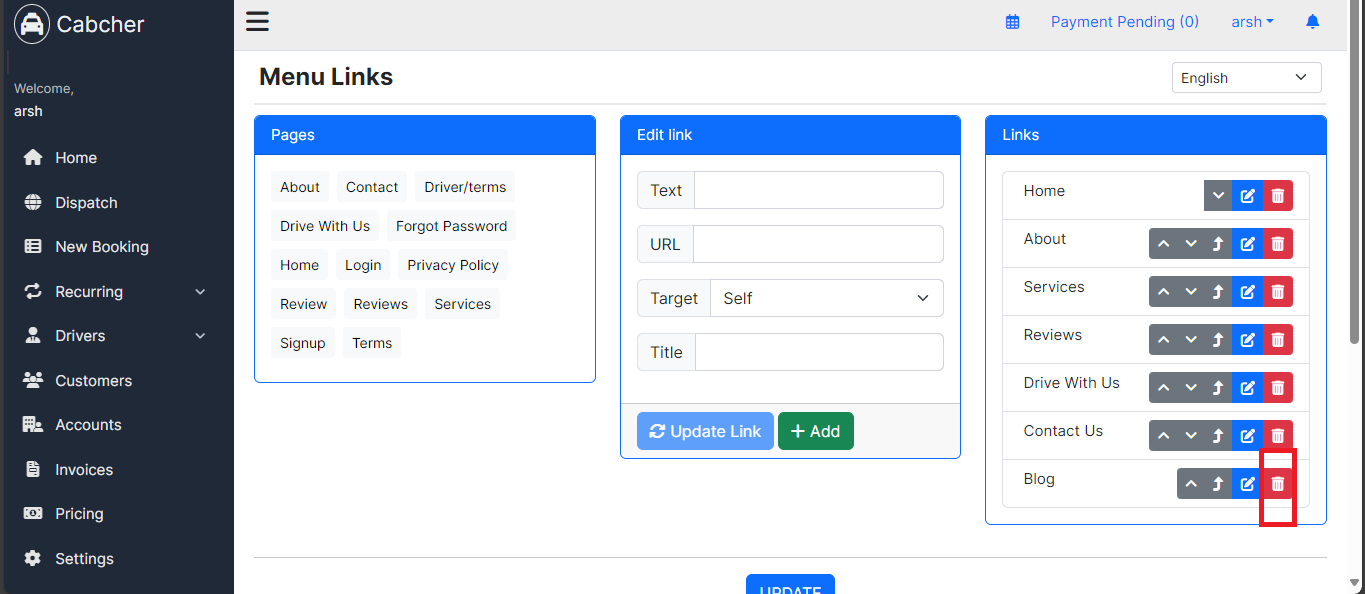
- Once all modifications are completed, click the UPDATE button.