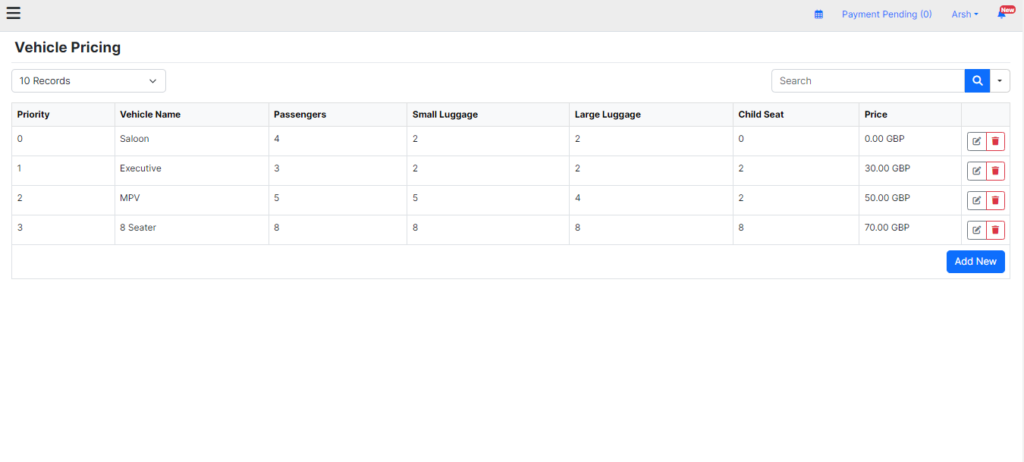Learn how to customize pricing for different vehicle types in Cabcher. Adjust base fares, distance and time rates, and additional fees to optimize your fare structure.You can do following actions:
- Customize Pricing
- Introduce New Pricing
- Remove Existing Pricing
- Incorporate New Vehicles
- Navigate to the Dashboard and select the Pricing section.
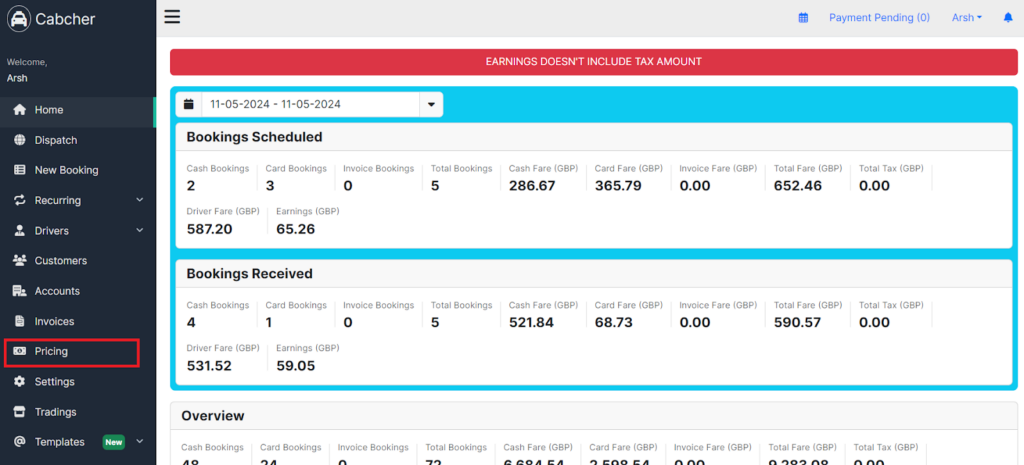
2. Choose Vehicle Pricing from the options.
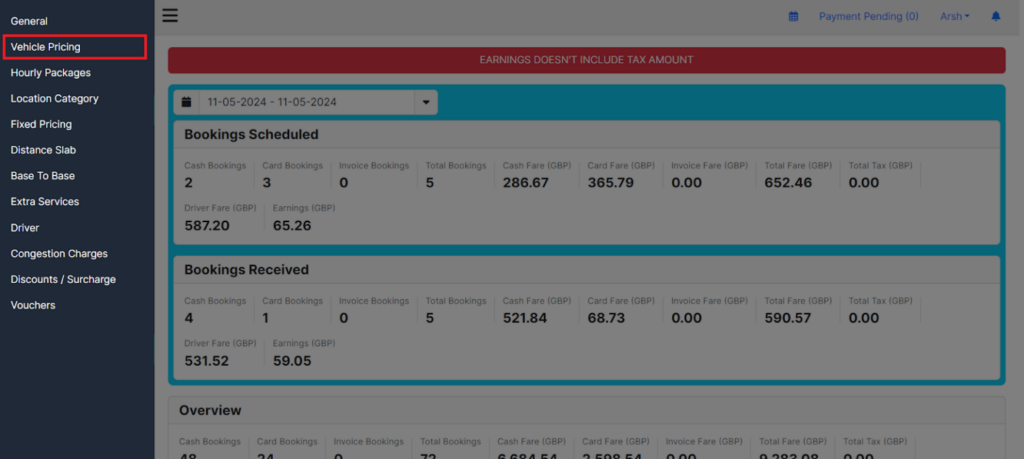
3. Click on the Edit icon to configure Vehicle Pricing.
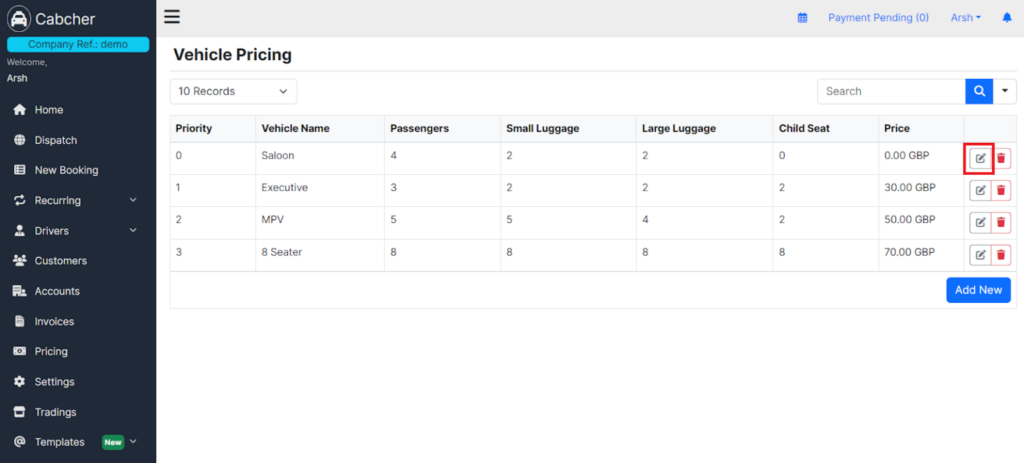
4. Adjust the Vehicle pricing as needed and then click Update.
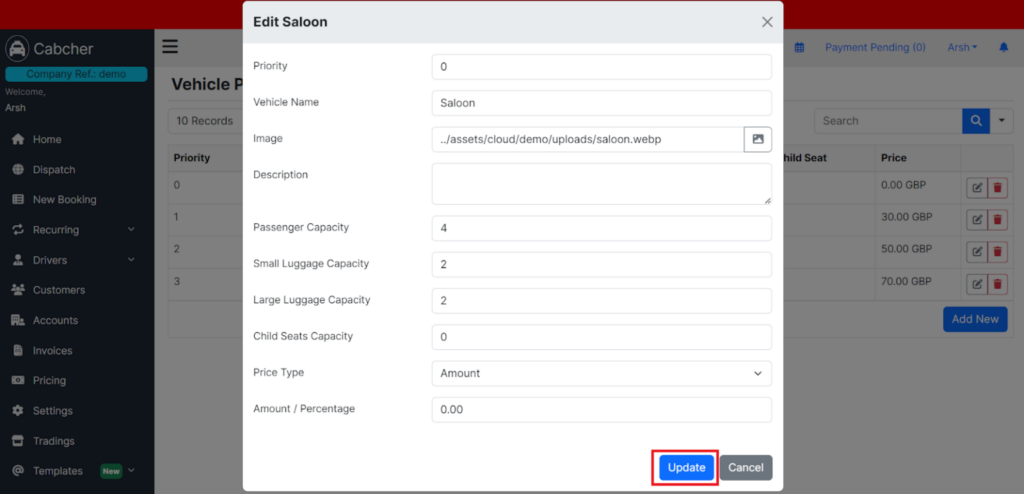
5. Select the bin icon to delete Vehicle Pricing.
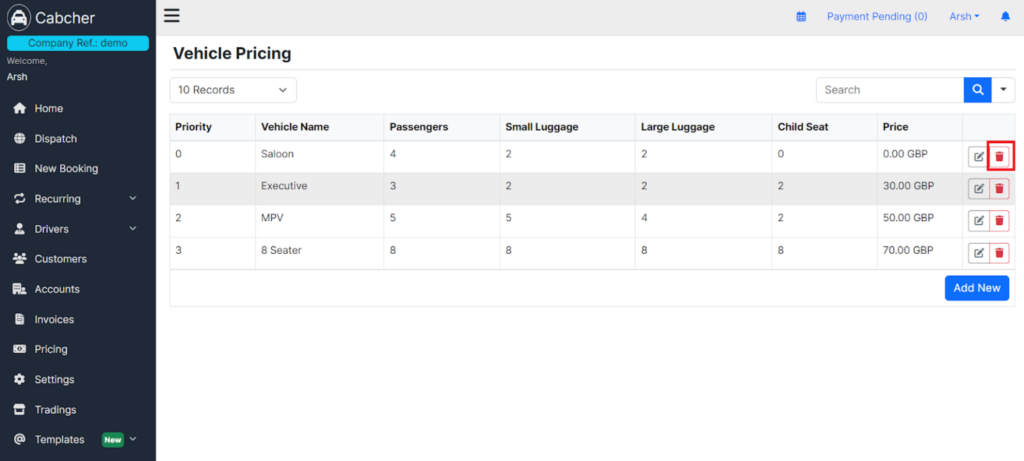
6. Confirm the deletion by clicking Confirm.
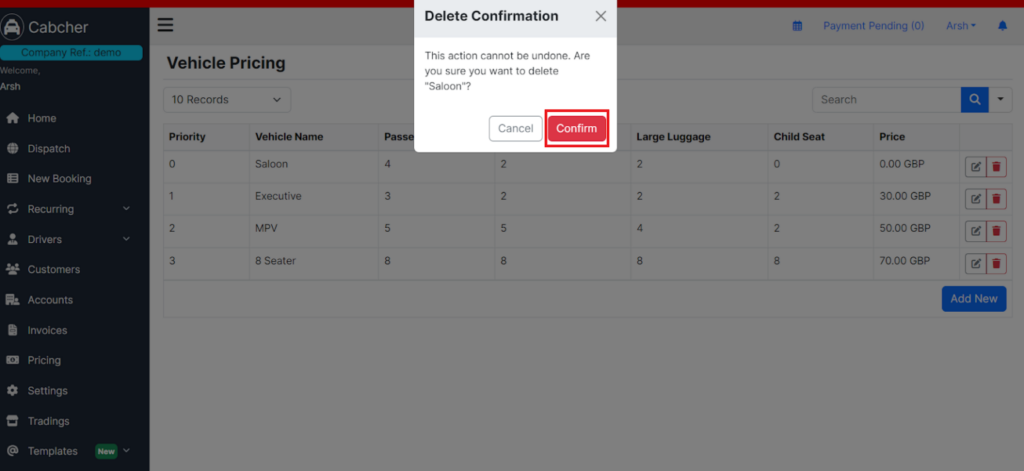
7. To add a new Vehicle, click on the Add New button.

8. Enter the Vehicle details and click Add.
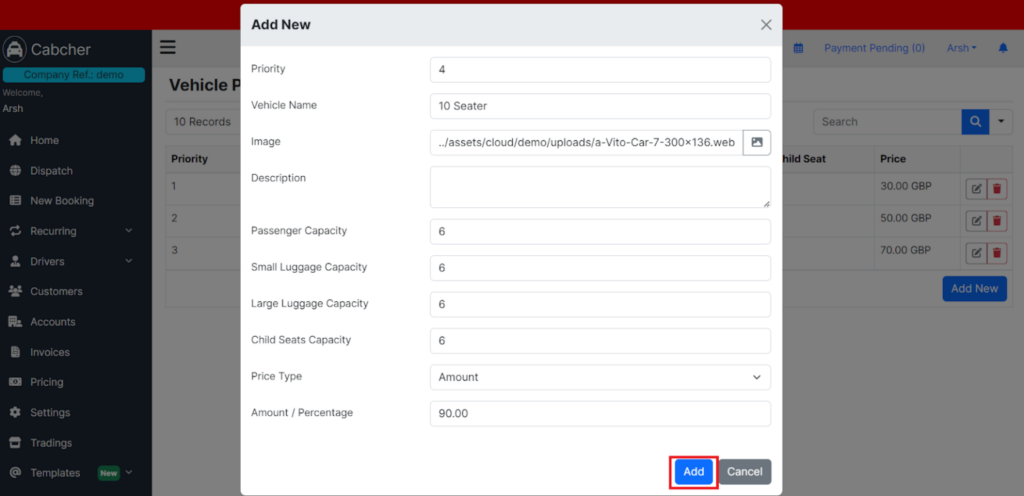
9. The new Vehicle has been successfully added.