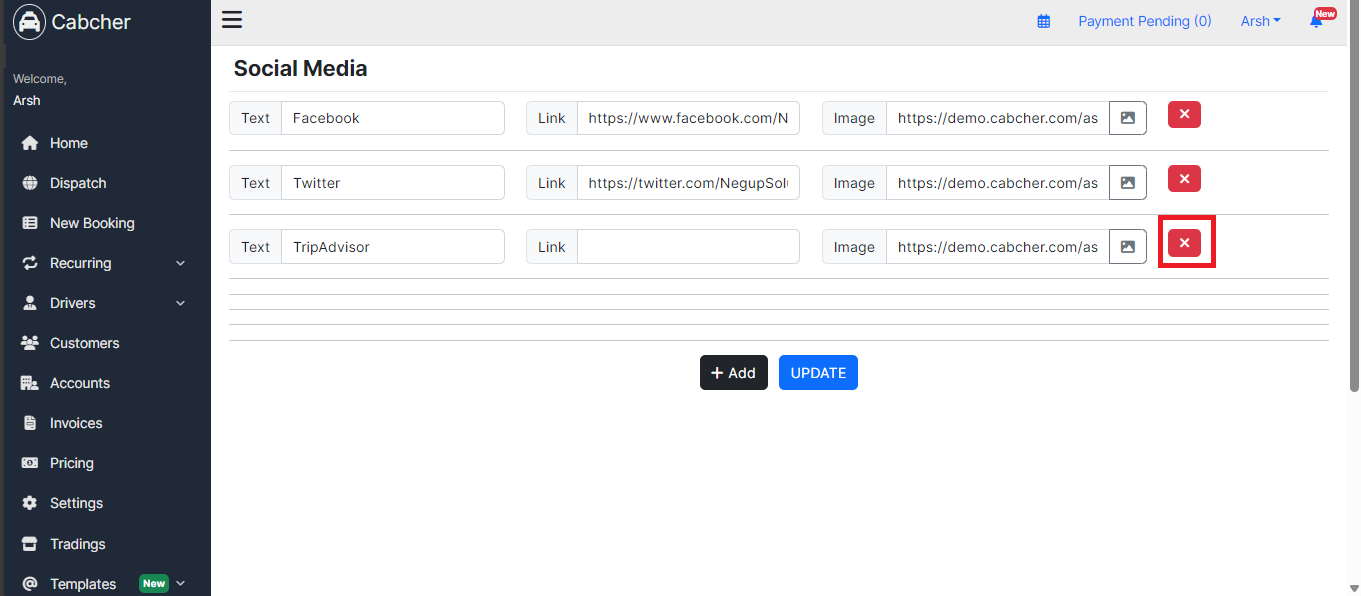Learn how to effortlessly connect your social media accounts to Cabcher to enhance your online presence and engage with your audience effectively. Explore step-by-step instructions on linking various social media platforms such as Facebook, Twitter, Instagram, and LinkedIn to Cabcher, enabling seamless integration and sharing of content across channels.
- Access SEO / CMS from the dashboard.
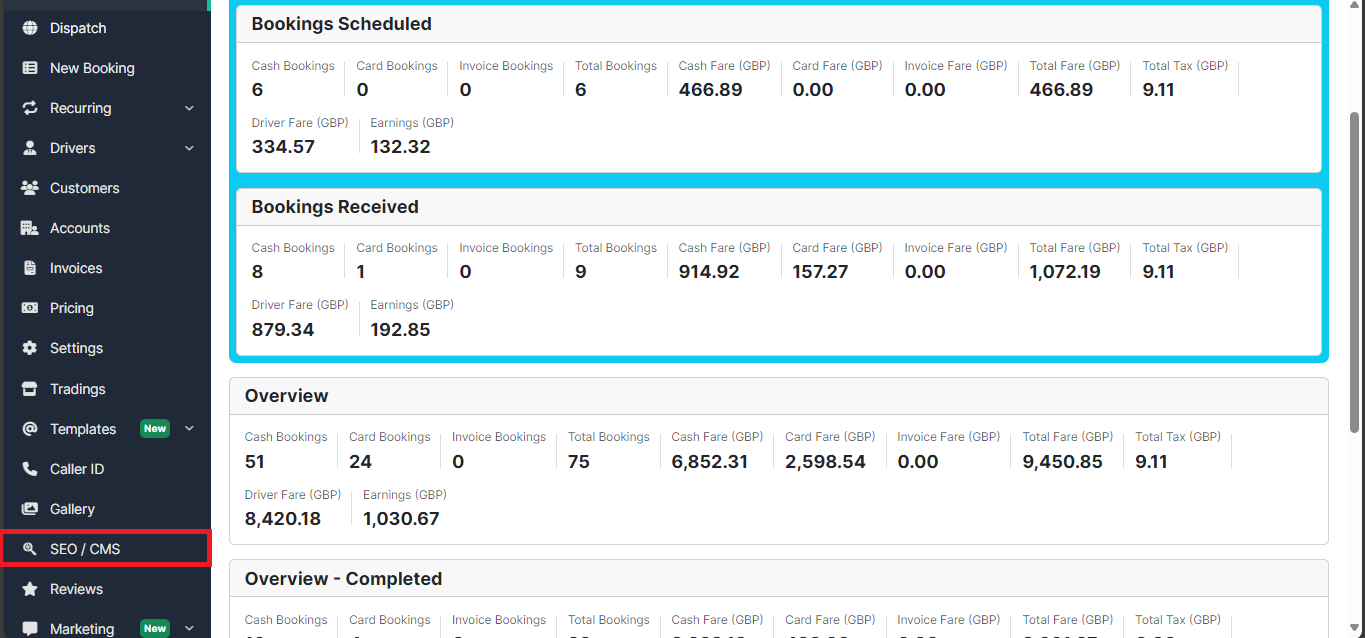
- Navigate to the Social Media section.
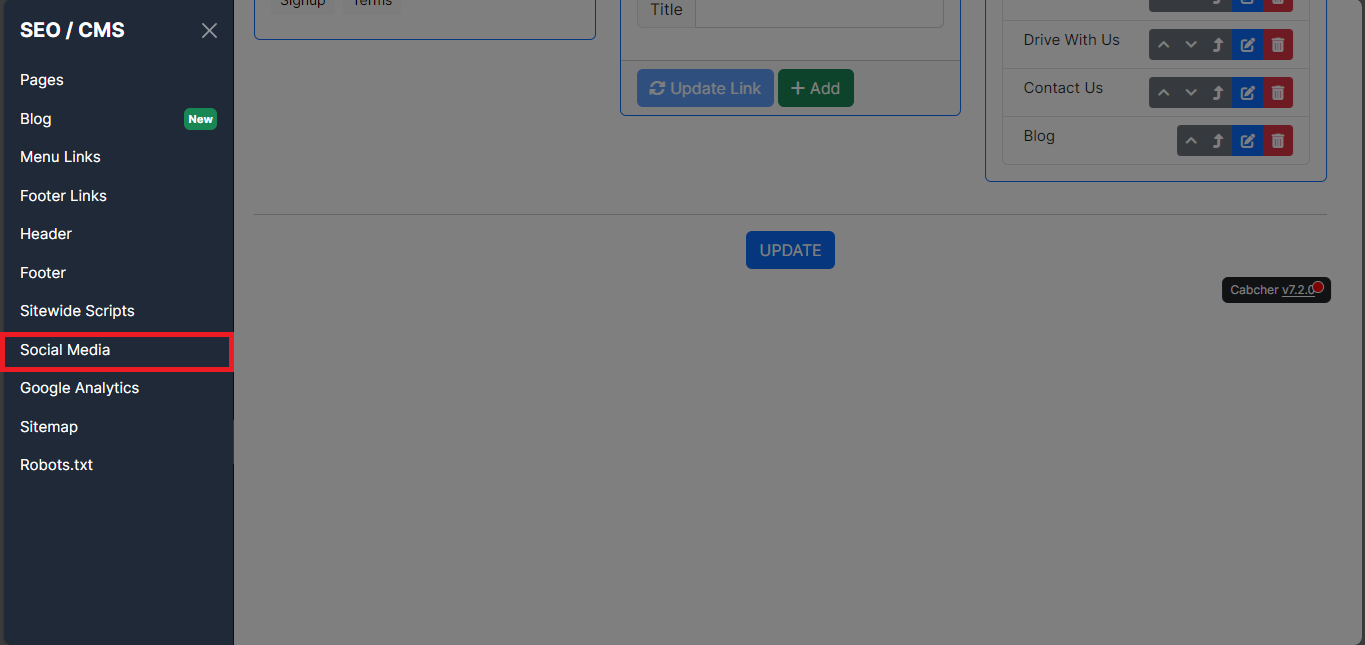
3. Here, you can link your social media accounts.
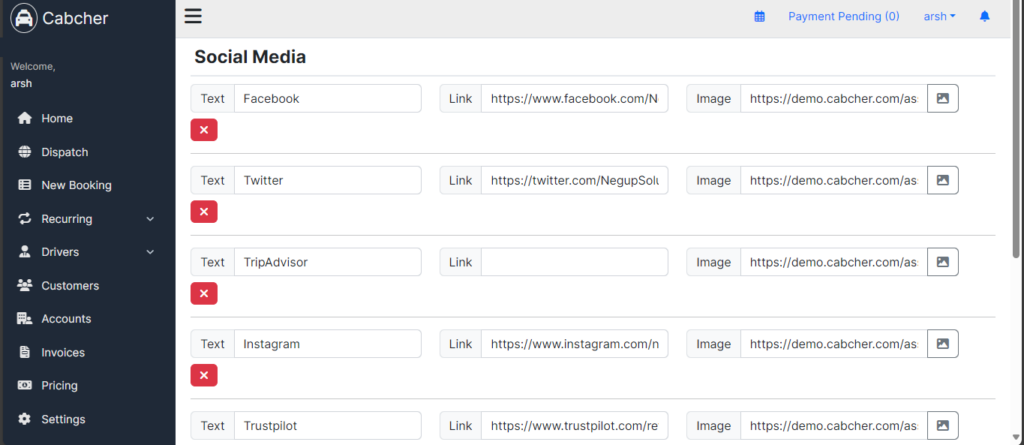
4. Use the + Add button to include additional social handles.
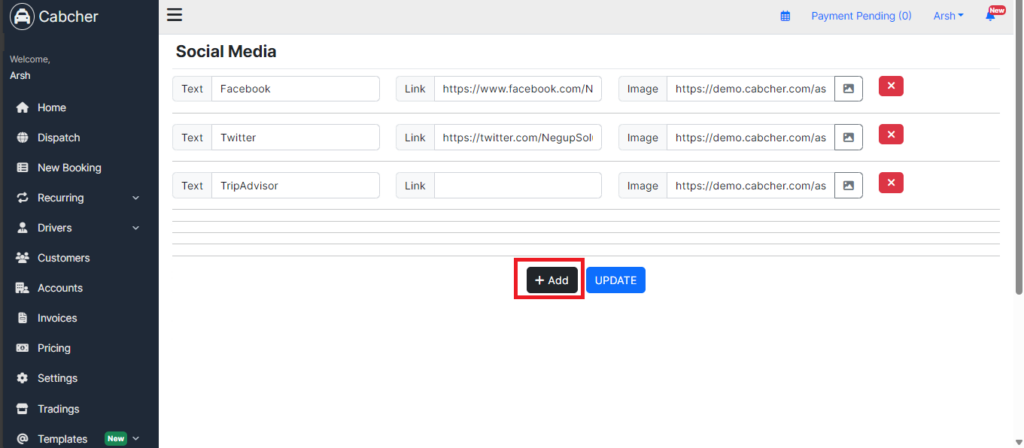
5. After making your desired changes, click the UPDATE button.
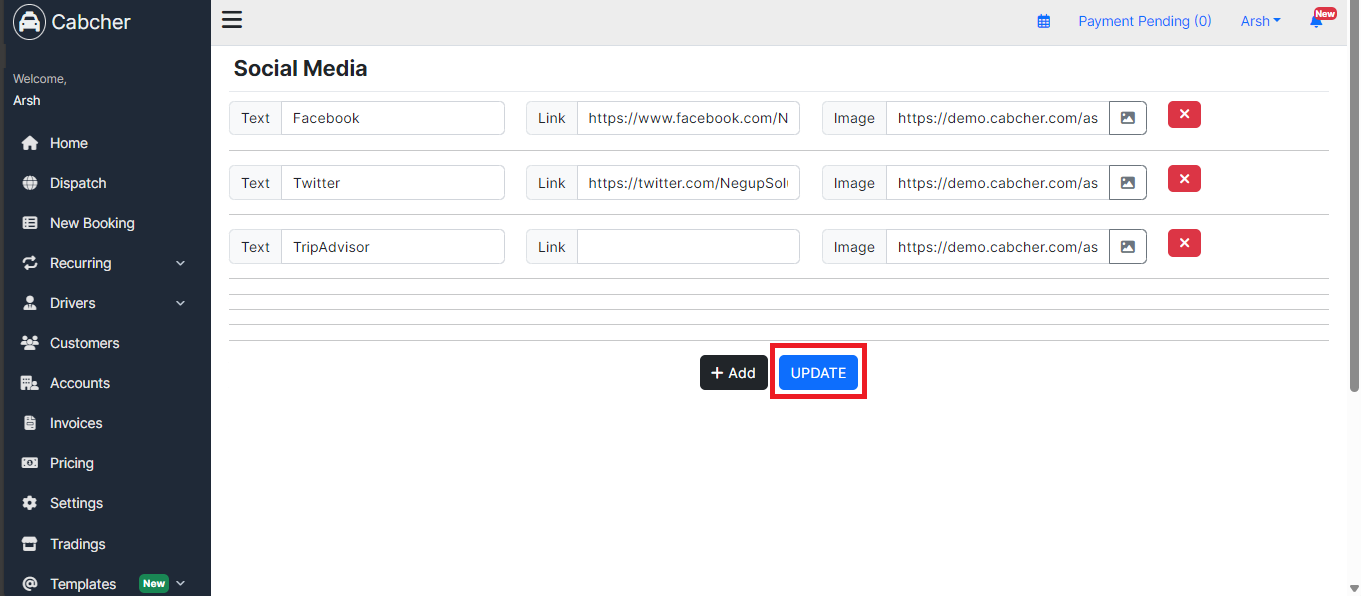
- To delete a social media handle, click on the Cross icon.