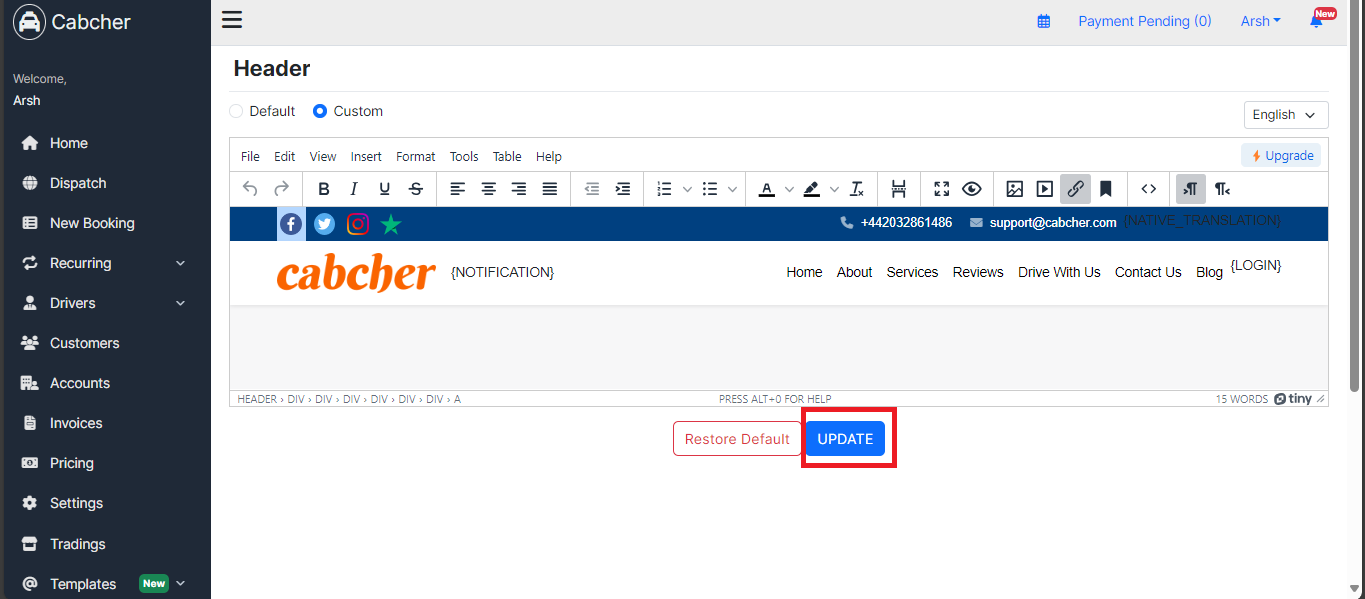Discover how to personalize and customize footer content in Cabcher to enhance the appearance and functionality of your website. Explore step-by-step instructions on editing, adding, or removing elements such as text, links, and widgets to create a footer that aligns with your brand identity and provides valuable information to your visitors.
- Access SEO / CMS from the dashboard.
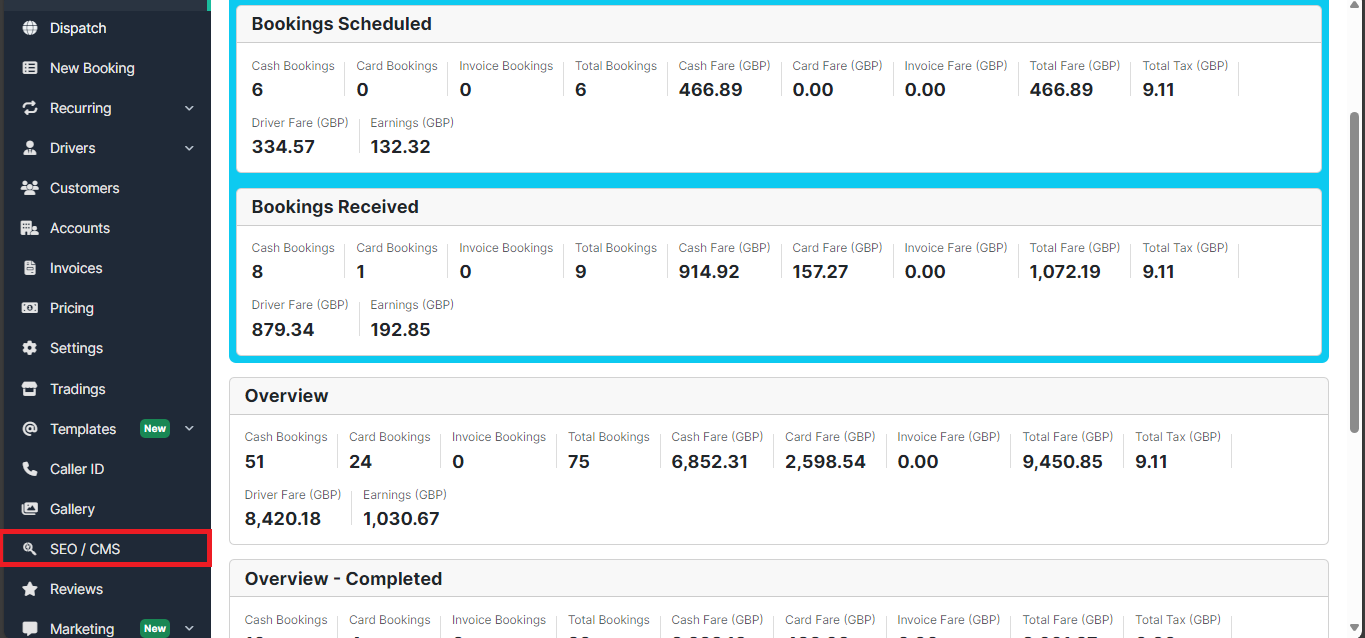
- Navigate to the Footer section.
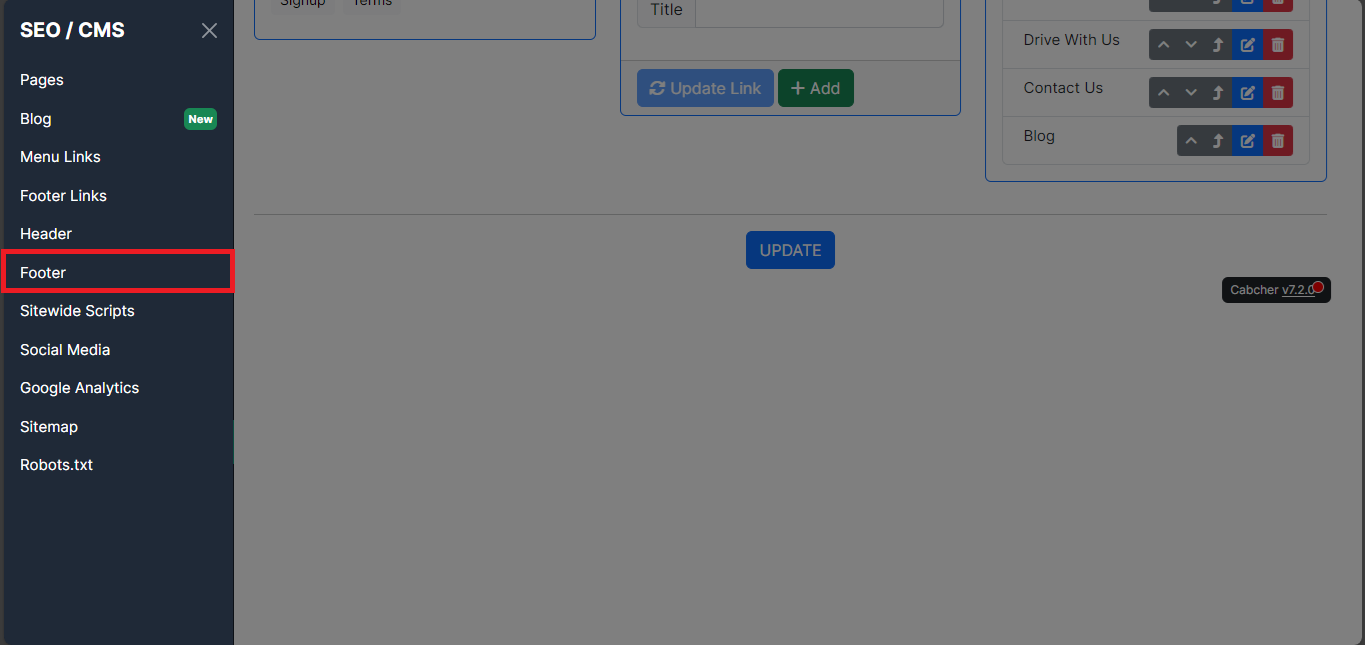
3. Here, you can control footer elements. By default, it’s set to the default dashboard footer.
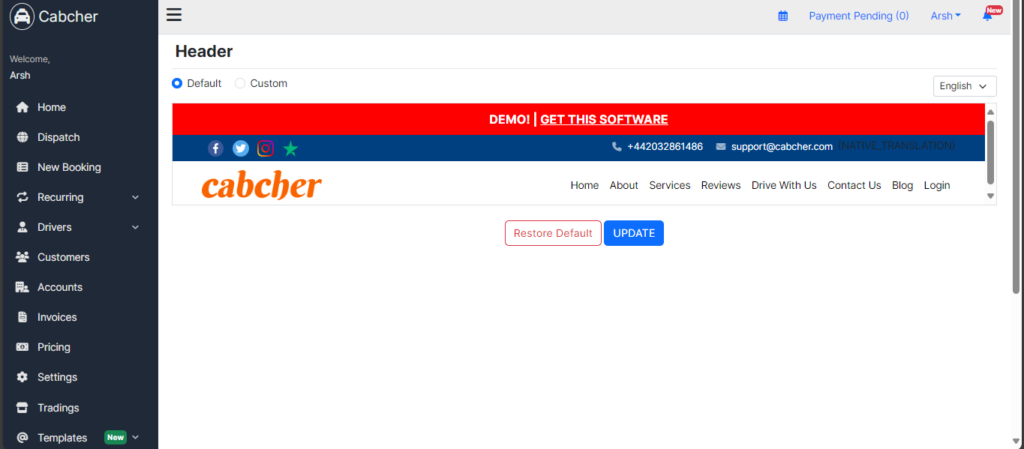
4. Select the Custom option to personalize your footer according to your preferences.
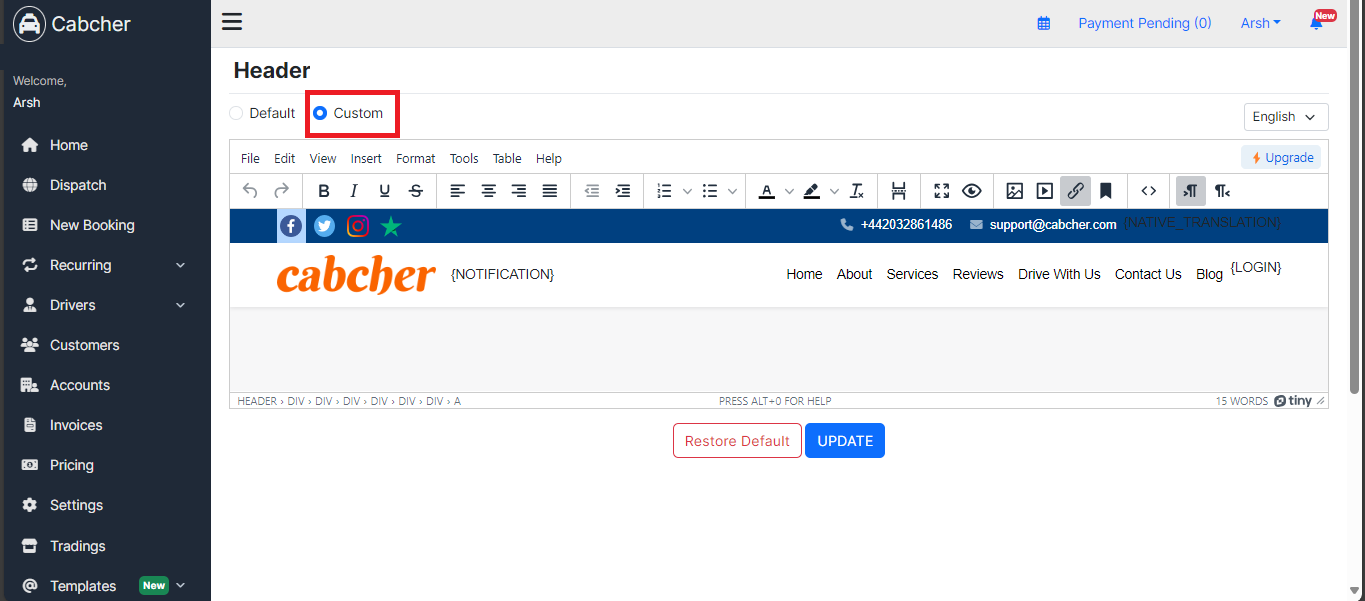
- Once you’ve made the desired changes, click the UPDATE button.