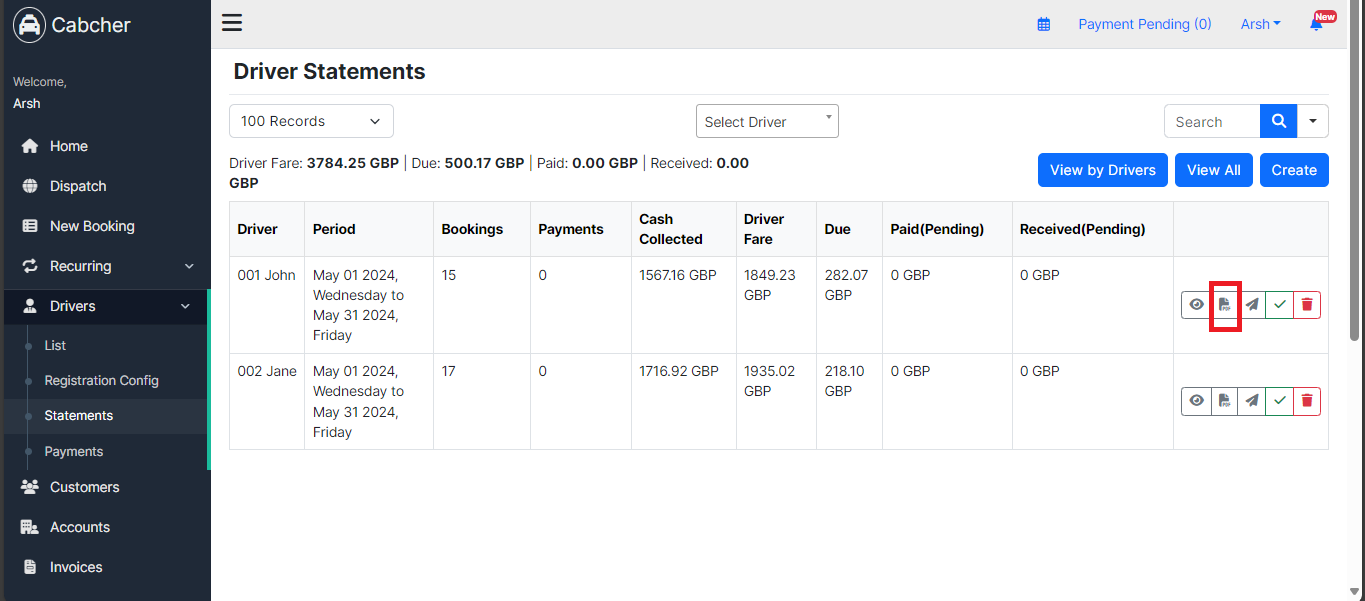Learn how to create driver statements effortlessly with Cabcher to streamline your administrative processes. Explore step-by-step instructions on generating detailed driver statements, including essential information such as trip logs, mileage records, and expenses.
- Navigate to the Drivers section and choose Statement.
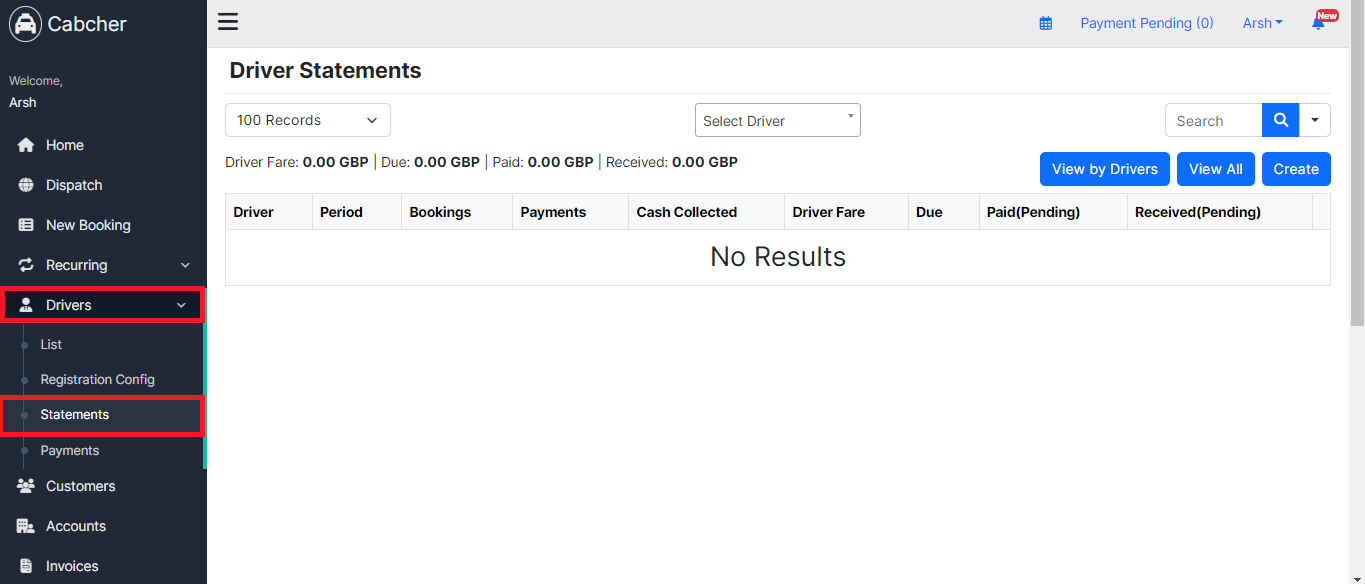
- Select the Create button.
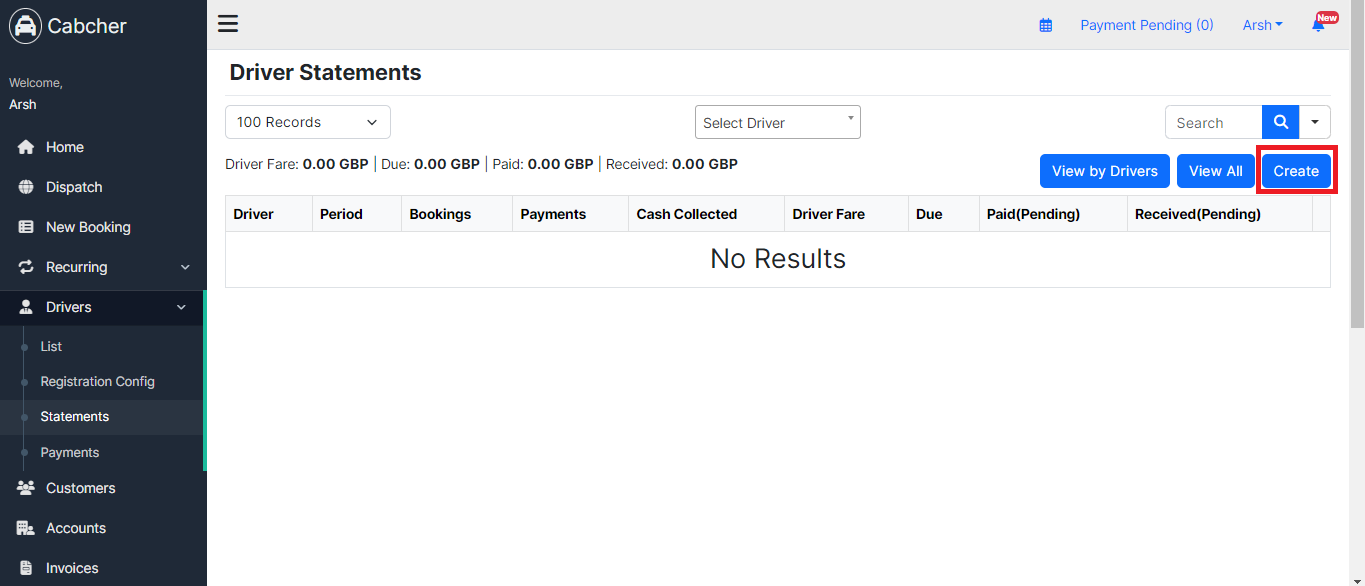
- Enter the driver’s name and set the date range, then proceed to Preview.
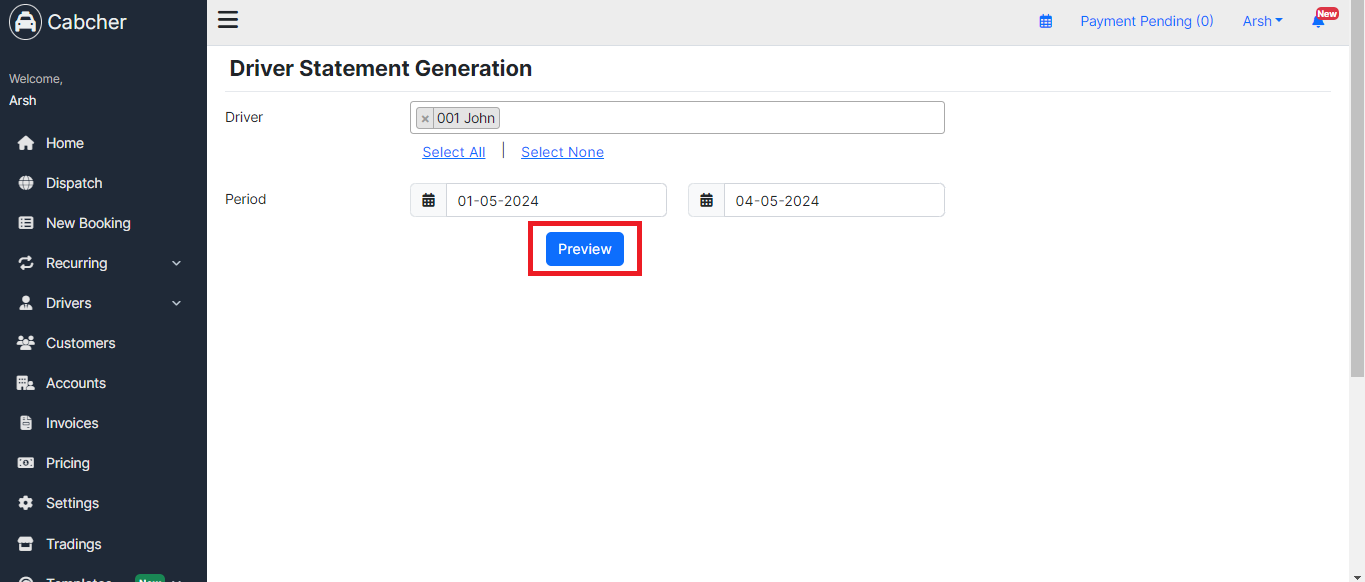
- After reviewing the statement, select Create.
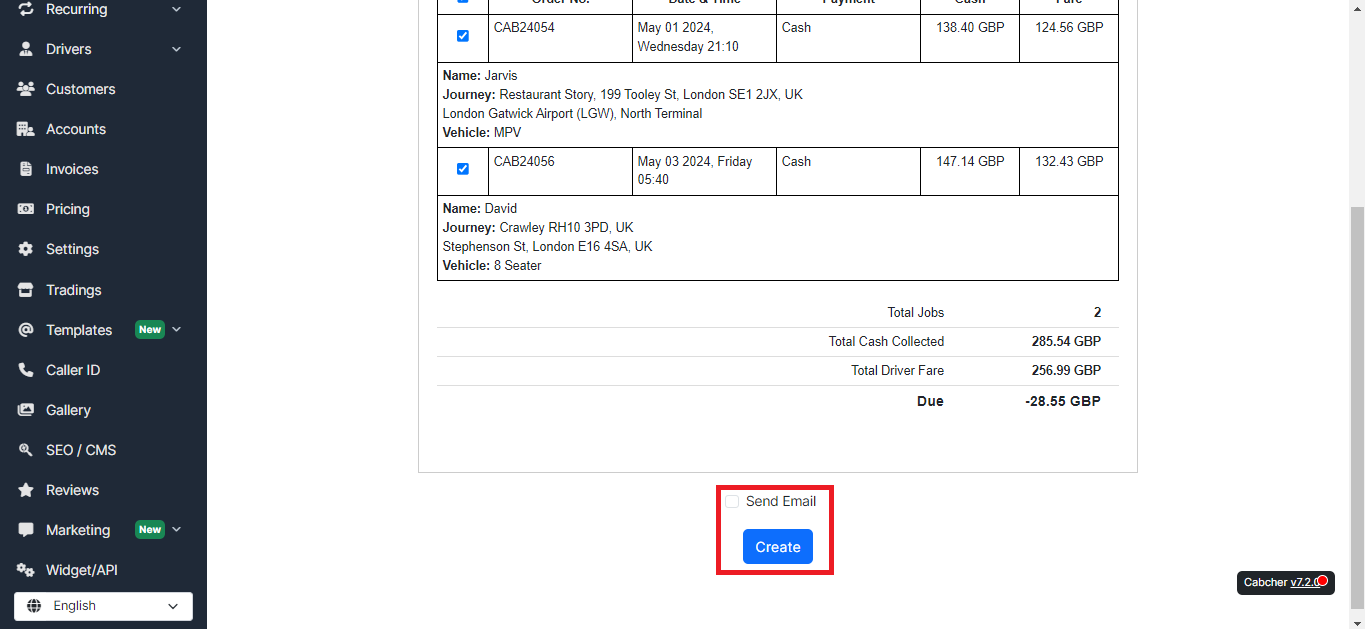
- The statement has been successfully generated.
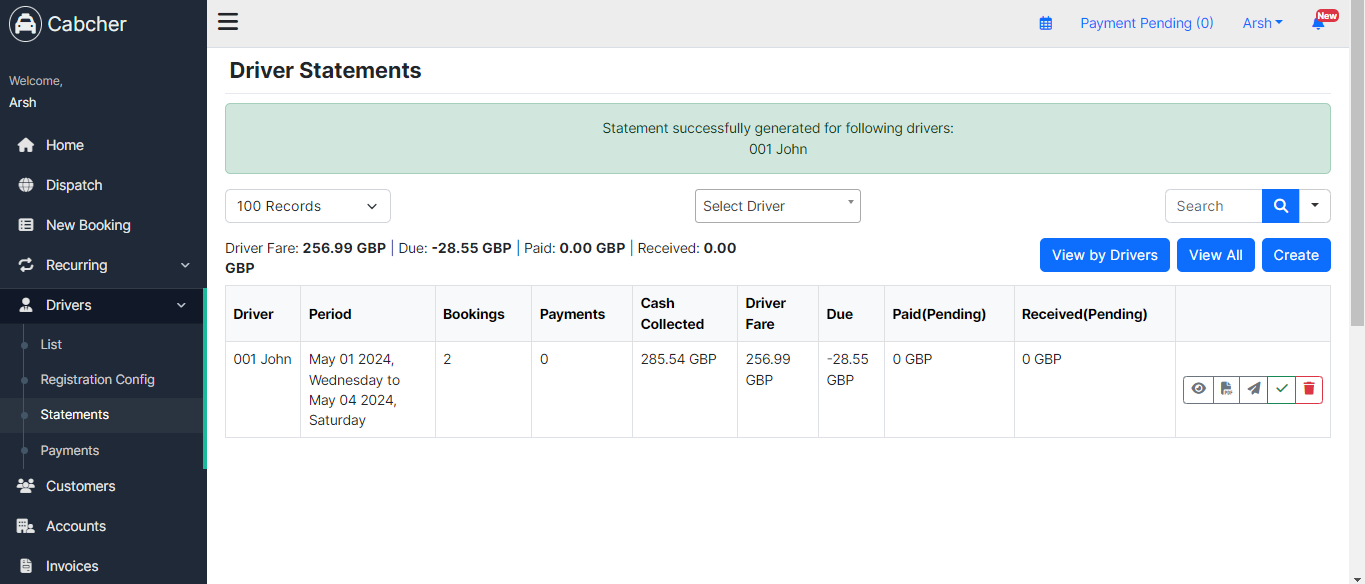
- Download the PDF statement by clicking the download button.