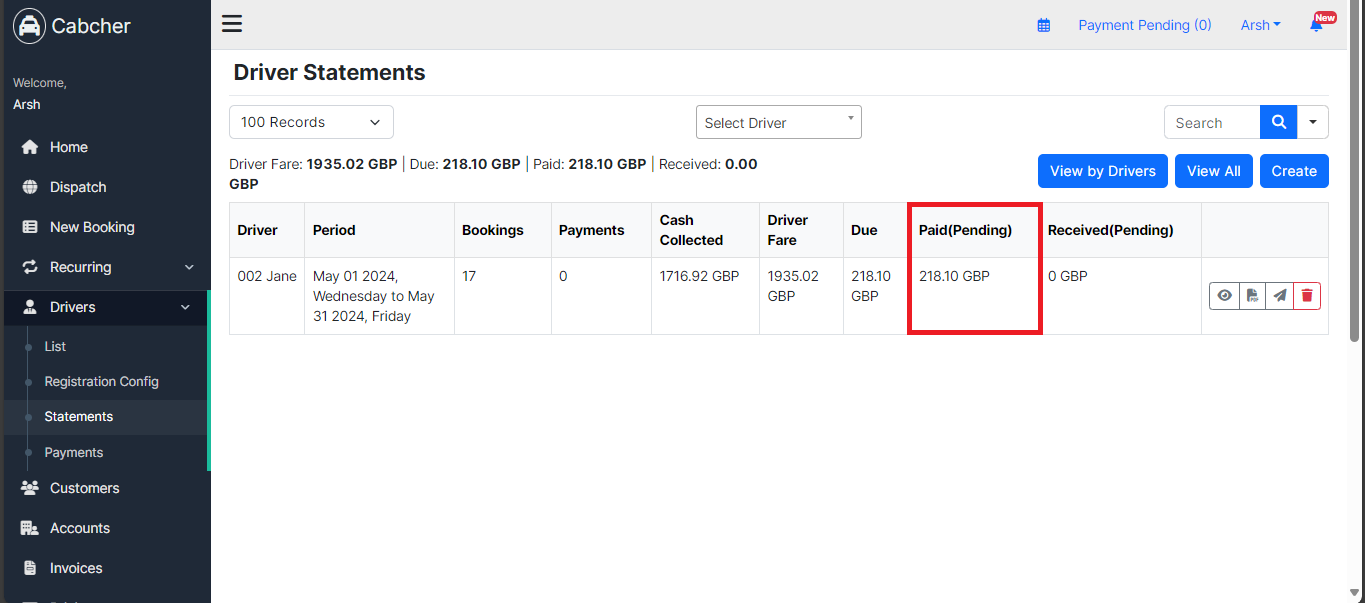Learn how to efficiently add payments to statements with Cabcher to maintain accurate financial records and streamline billing processes. Explore step-by-step instructions on recording payments and applying them to statements, ensuring that all transactions are properly documented and reconciled.
- Navigate to the Drivers section and select Statement.
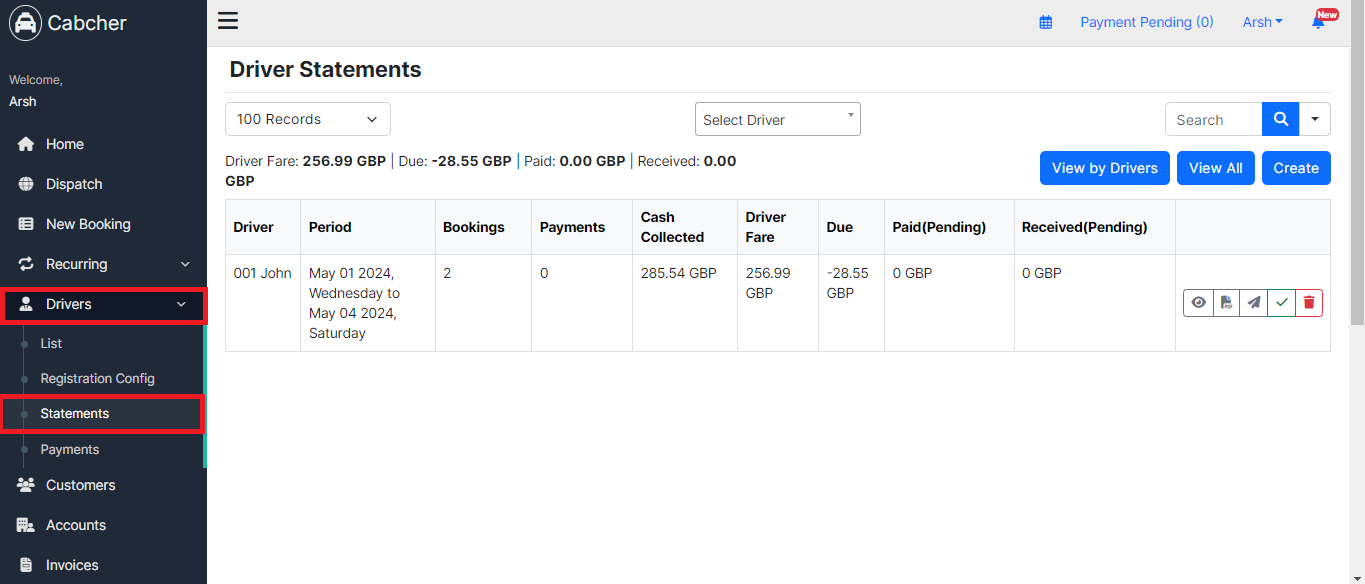
- Click the tick icon.
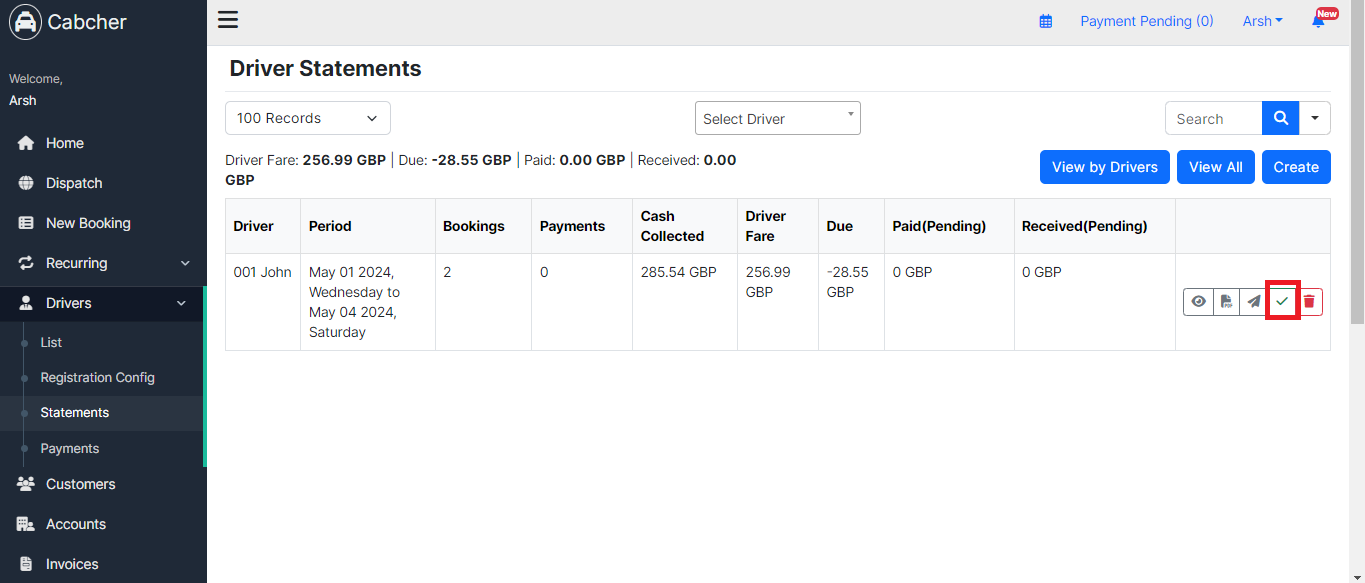
- The amount will be added to the statement.