Learn how to easily view statements with Cabcher to track financial transactions and monitor payment statuses. Explore step-by-step instructions on accessing statements within Cabcher’s interface, allowing you to review detailed information such as trip logs, mileage records, and expenses.
- Navigate to the Drivers section and select Statement.
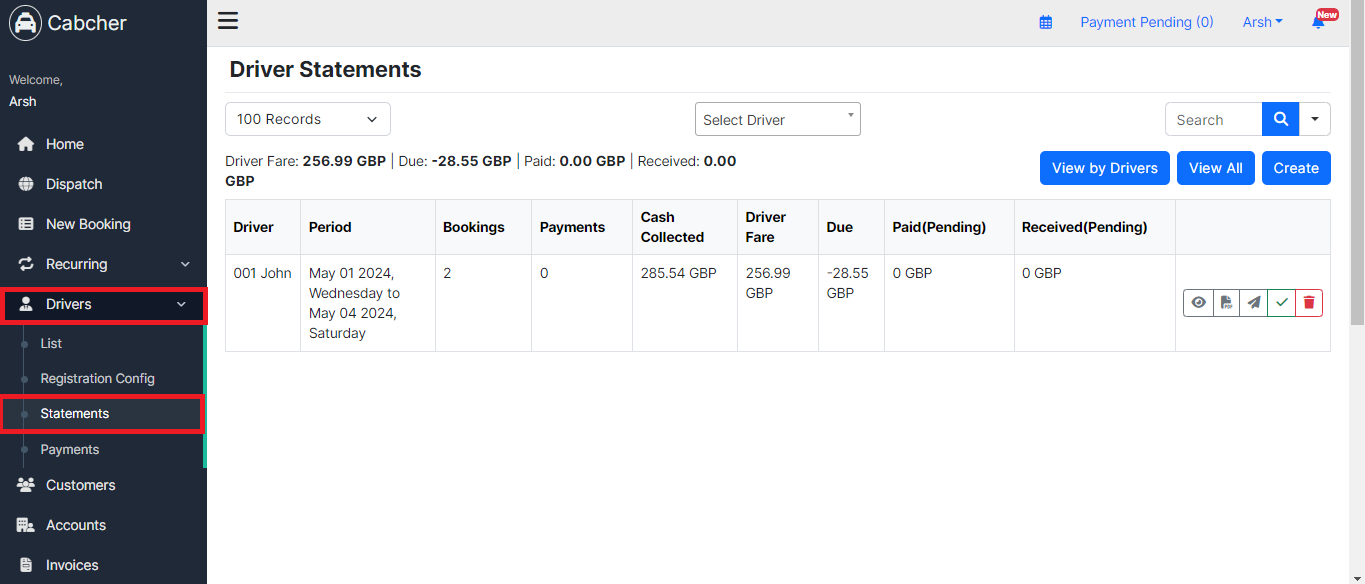
- Click the eye icon to view the statement.
3. You can review the statement.
