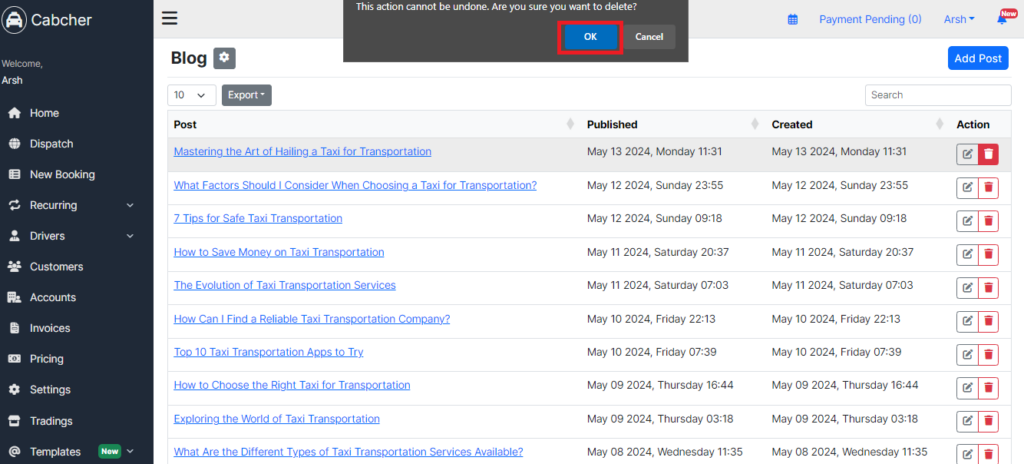Explore the powerful capabilities of Cabcher’s blog feature and learn how to maximize its SEO impact with our comprehensive how-to guide. Elevate your content strategy, drive organic traffic, and boost your online presence effectively with Cabcher’s blog feature.
- Access SEO / CMS from the dashboard.
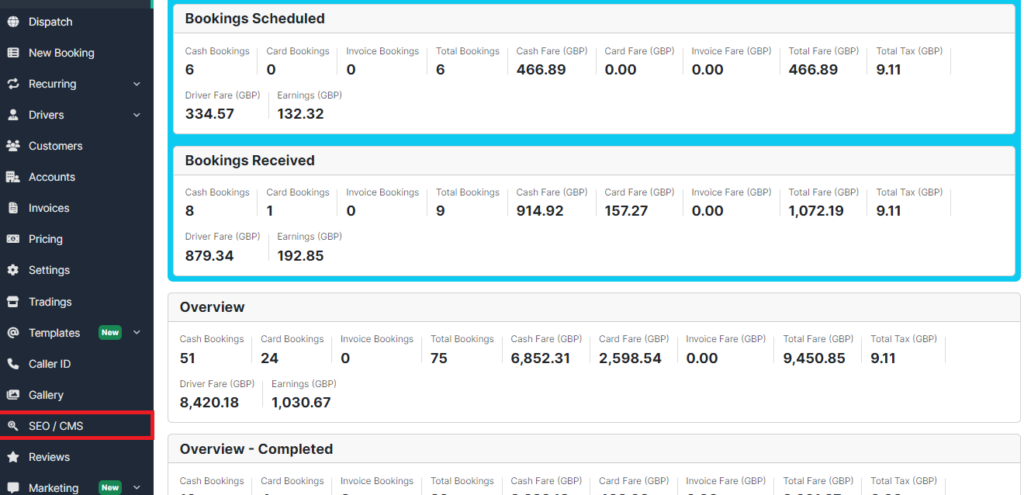
2. Navigate to Blog.
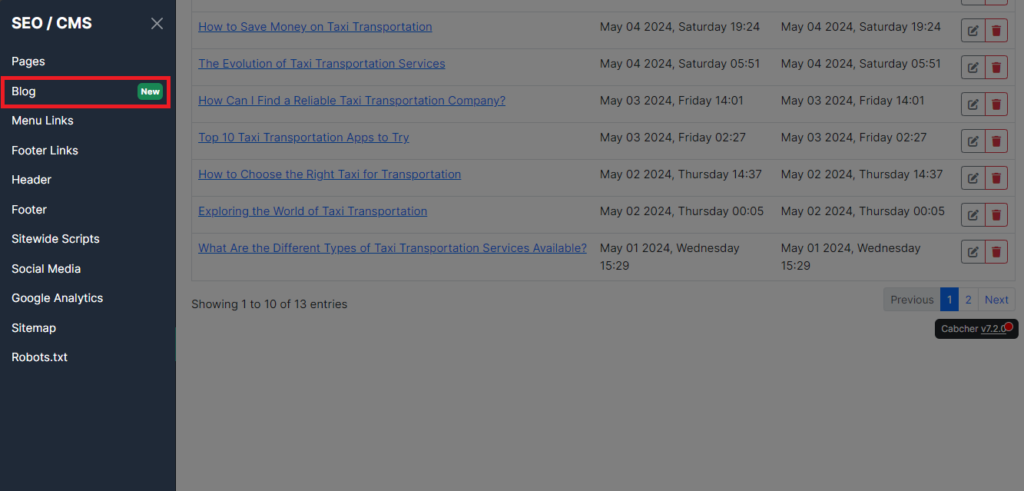
3. Select Add Post.
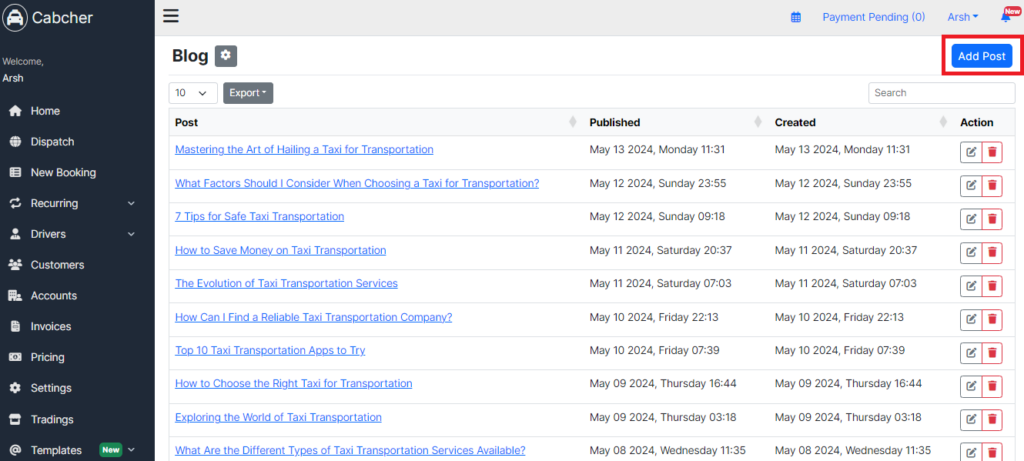
4. Compose a post according to your needs.
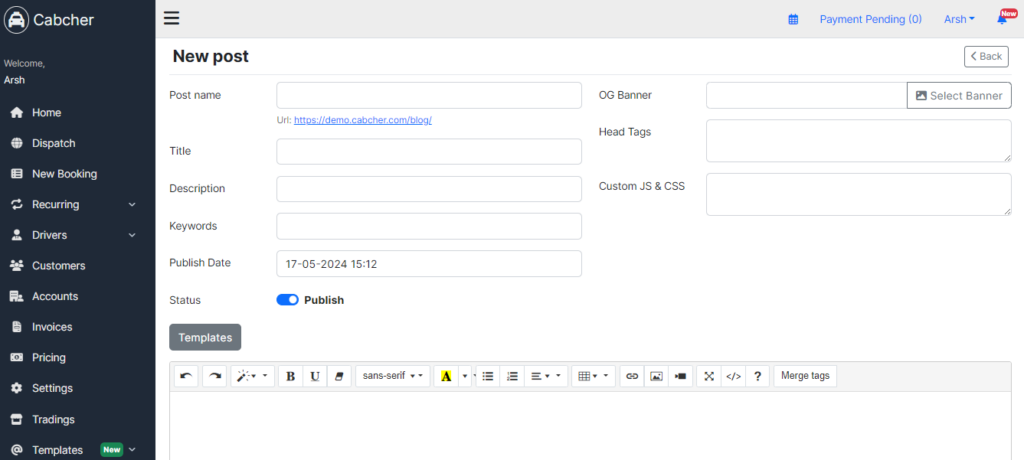
5. After creating the post, click the UPDATE button.
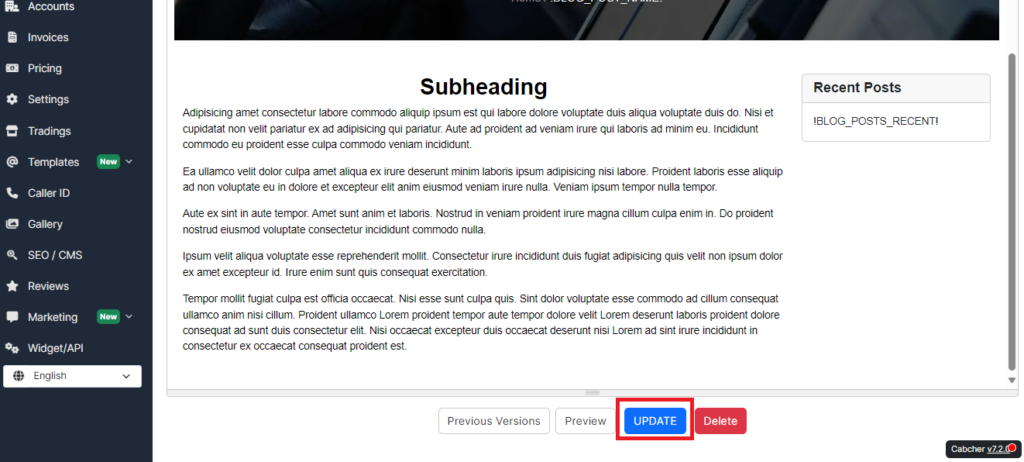
6. Your blog post has been successfully published.
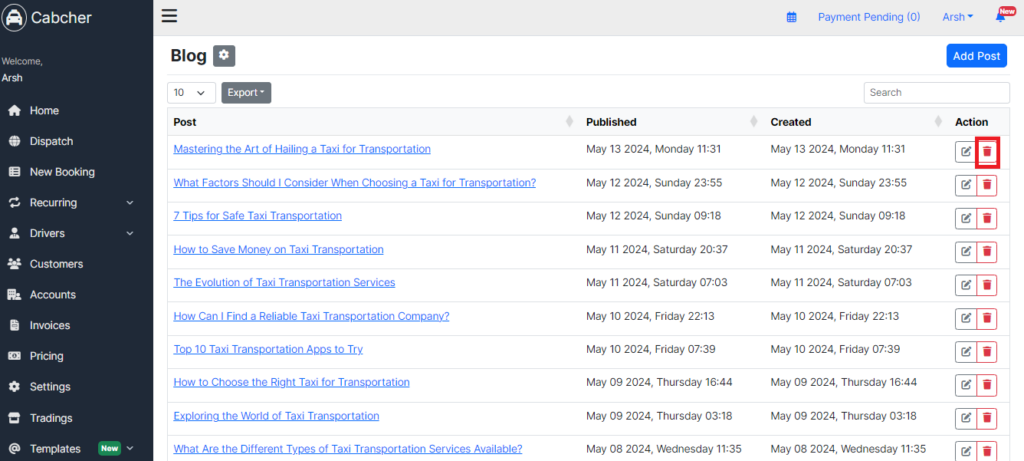
7. Choose the edit option to modify the blog.
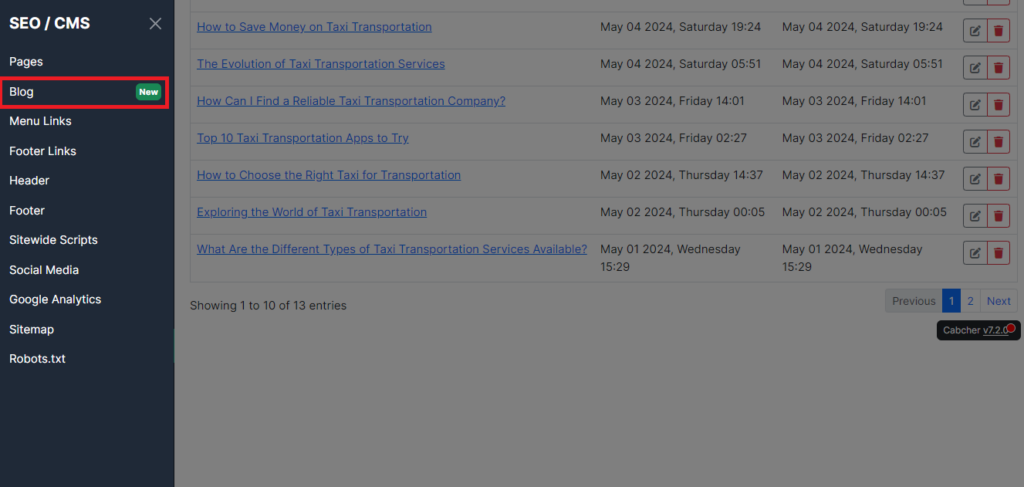
8. Once changes have been applied, click the UPDATE button.
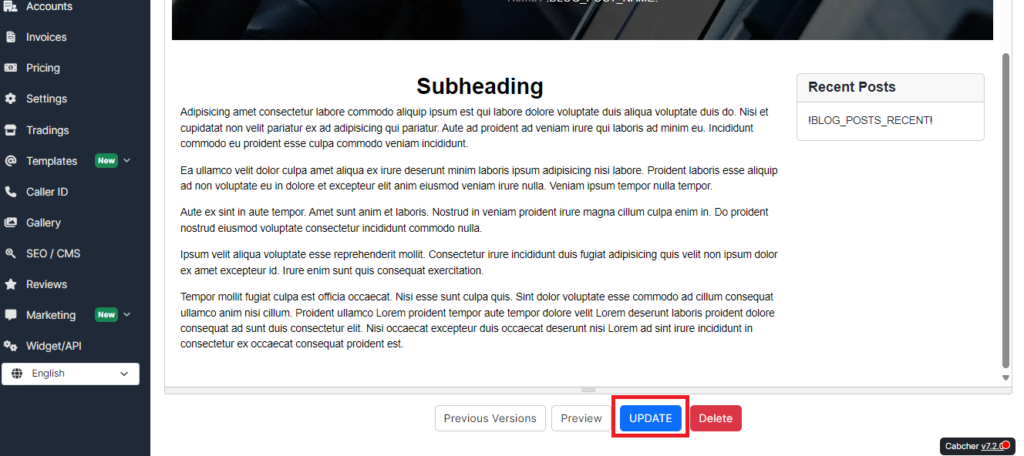
9. To delete the blog, click on the delete button.
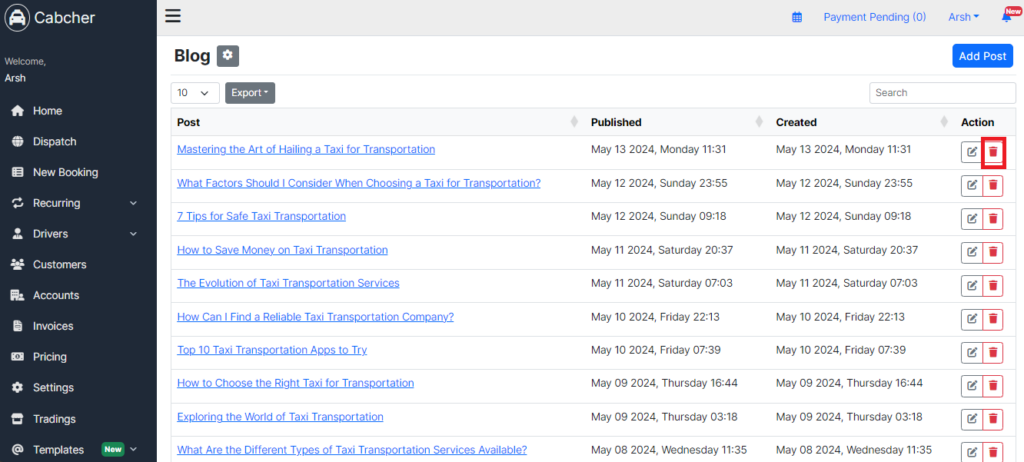
10. Confirm deletion by clicking the OK button.