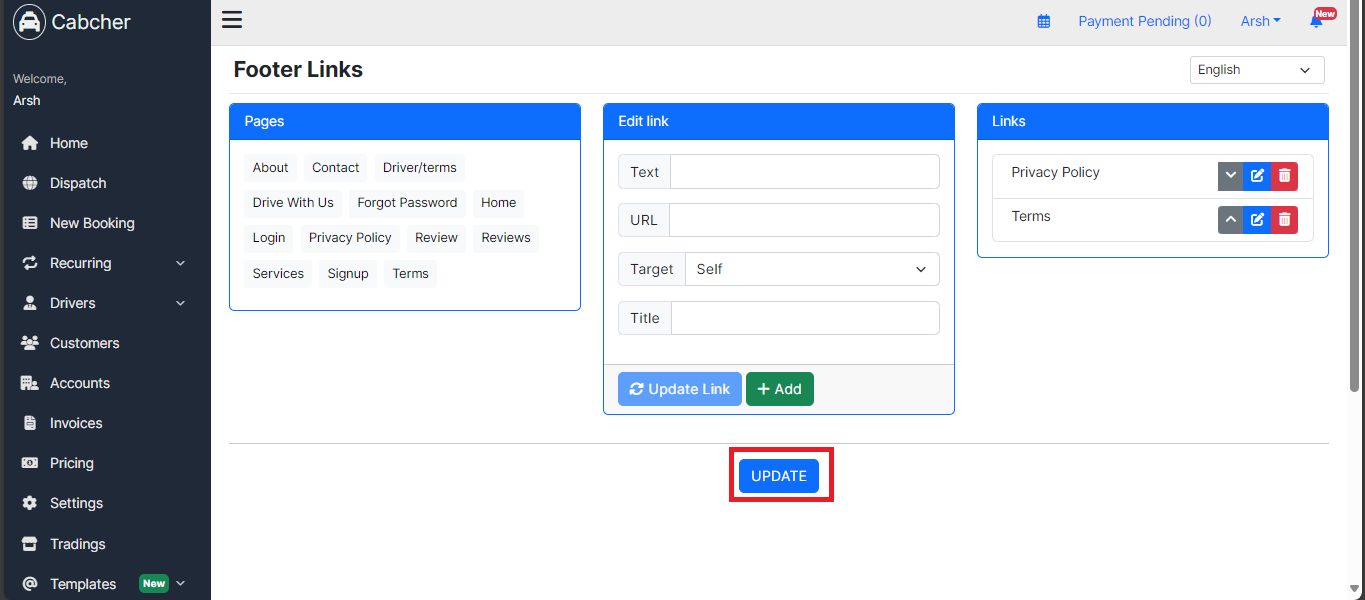Learn how to efficiently manage footer links navigation with Cabcher to enhance website organization and improve user navigation experience. Explore step-by-step instructions on customizing, updating, and arranging footer links to ensure easy access to important pages and resources.
- Access SEO / CMS from the dashboard.
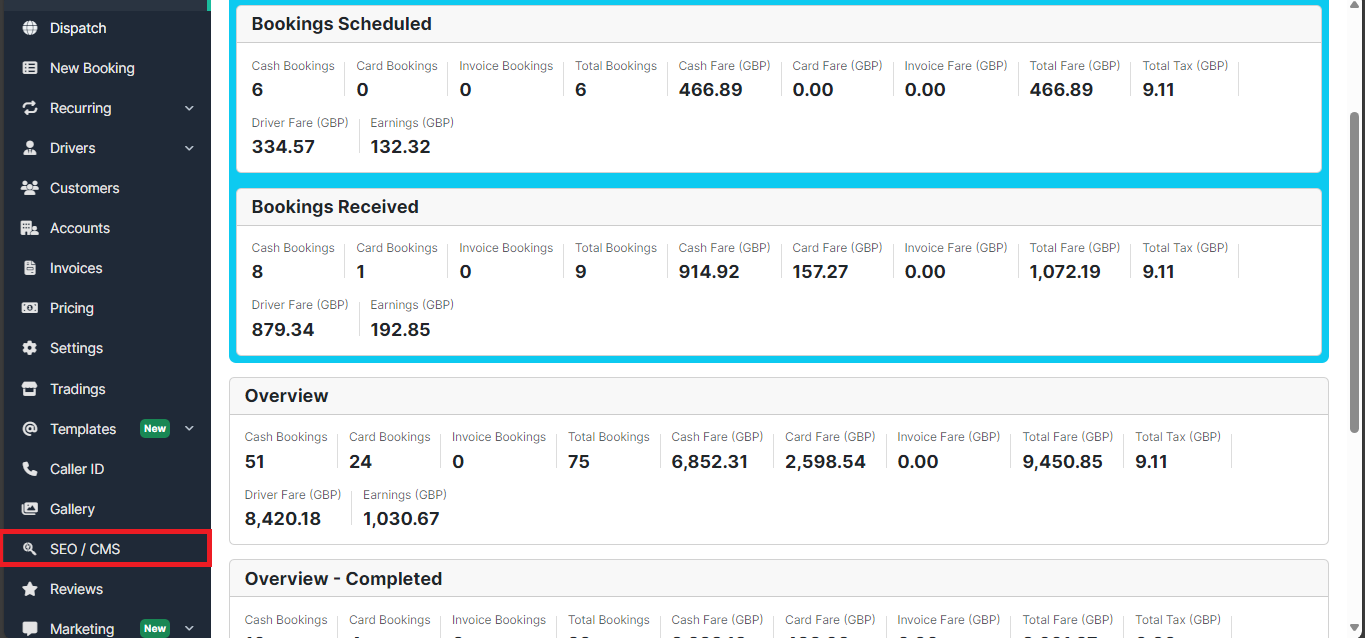
- Navigate to the Footer Links option.
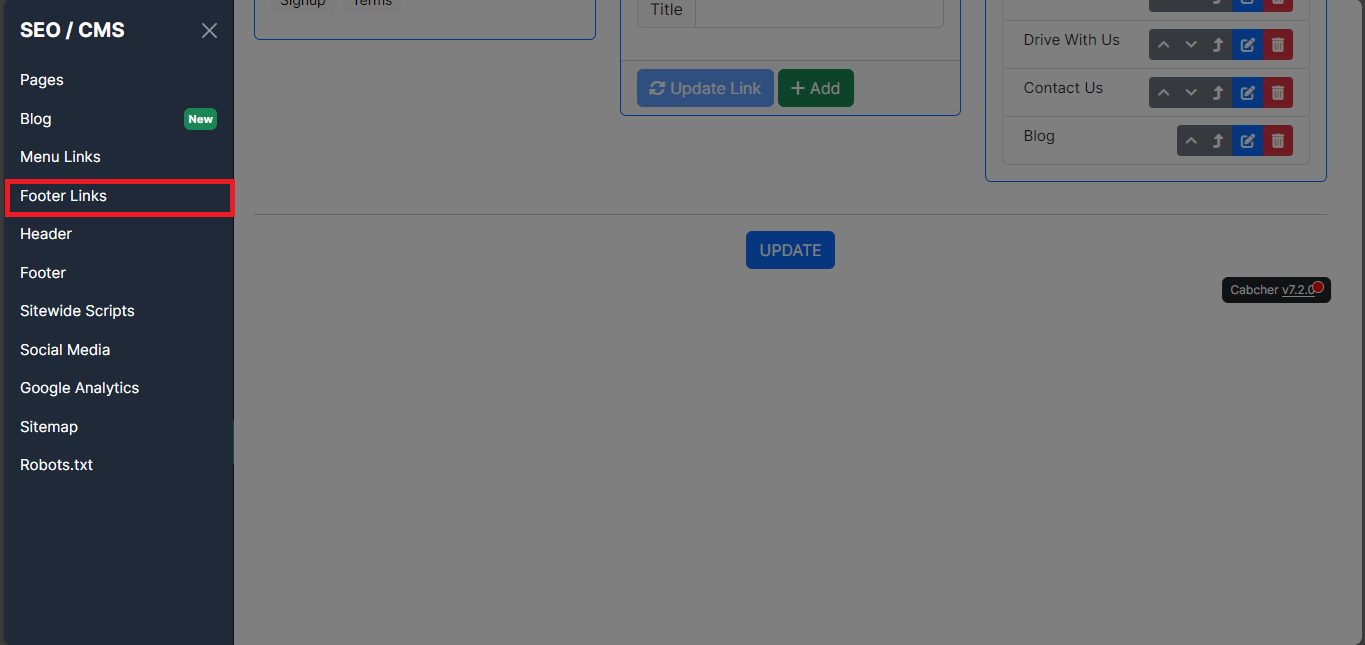
- Here, you can control the navigation of footer links.
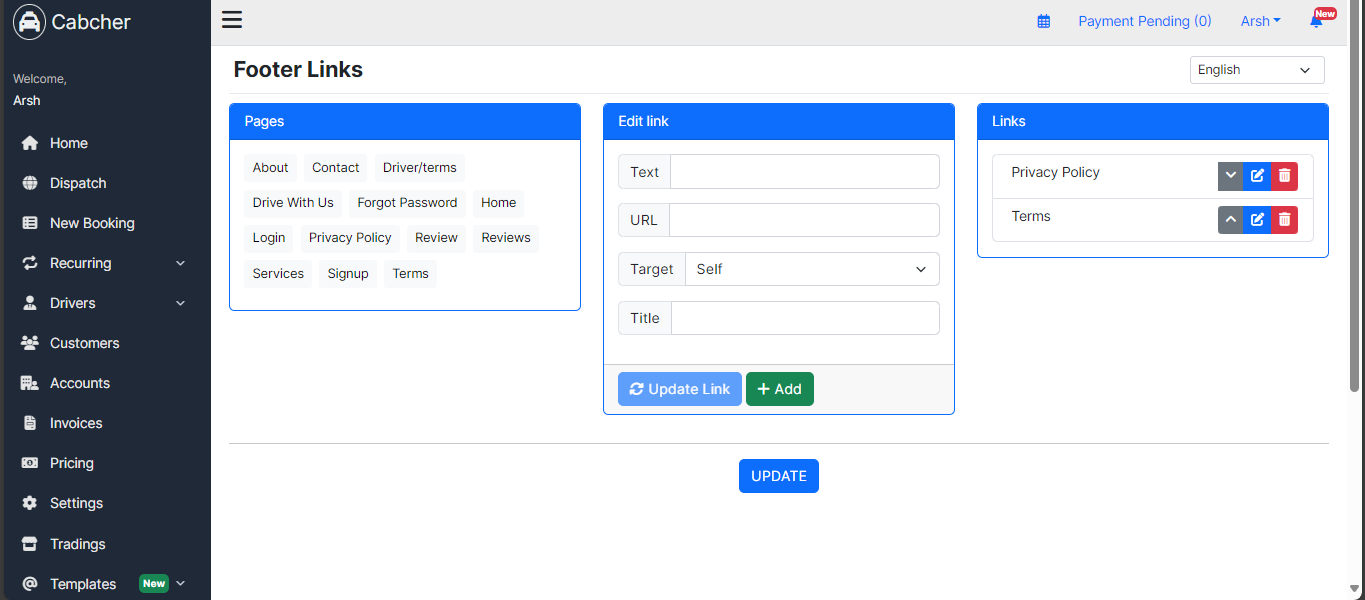
- To add footer links, use the +Add button.
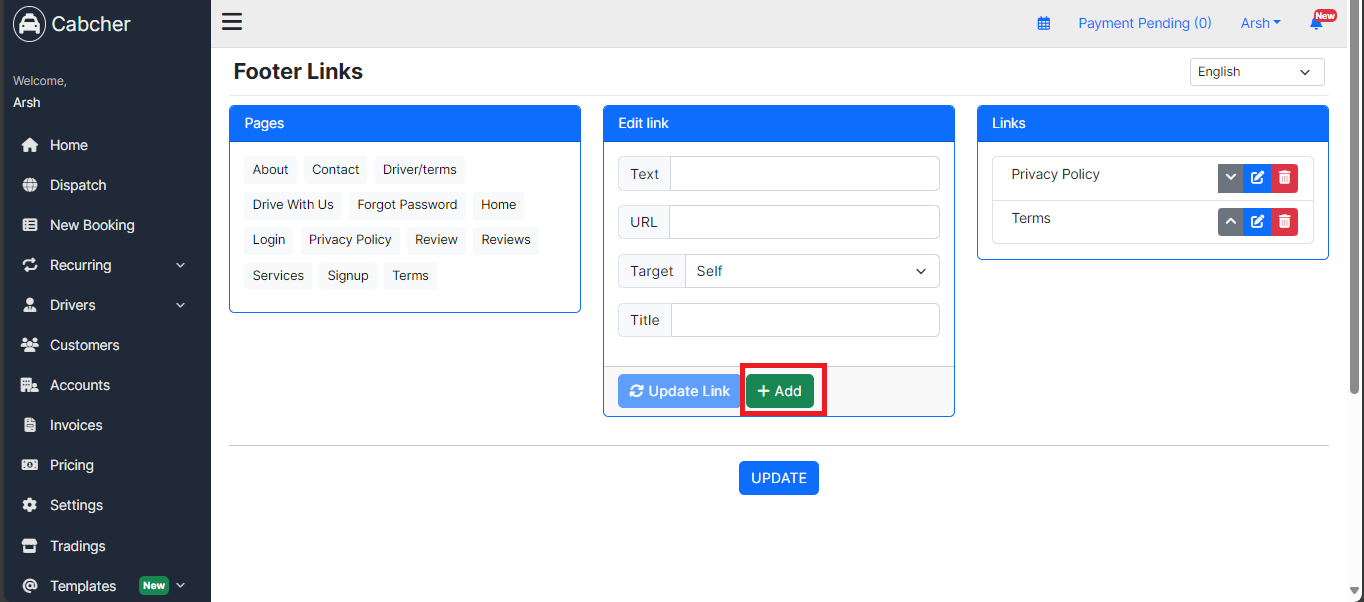
- Click on the edit icon to modify footer links. Once changes are finalized, click the UPDATE button.
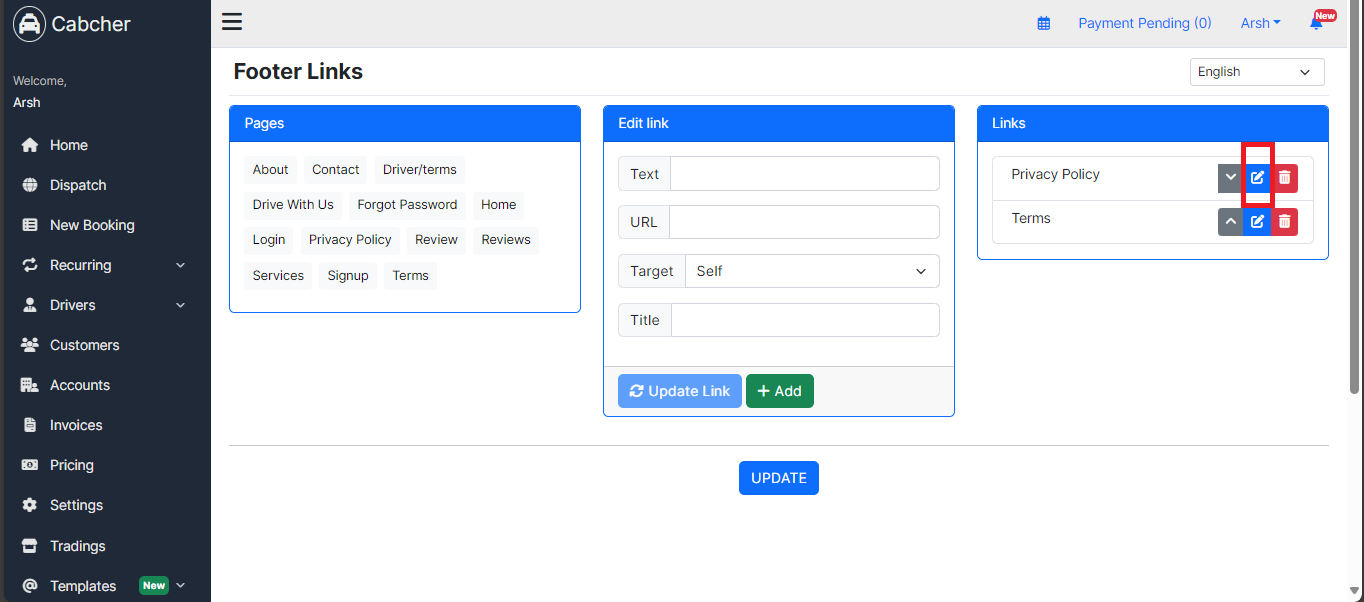
6. You can also remove footer links by clicking the Delete button.
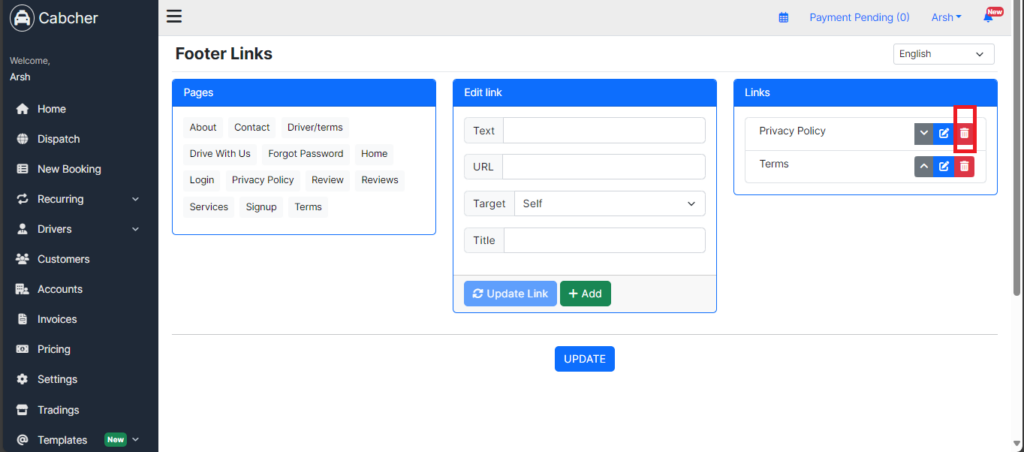
7. After completing all adjustments, click the UPDATE button.