Learn how to seamlessly integrate Retail Merchant Services (RMS) into your Cabcher dispatch operations with our comprehensive guide. Our step-by-step instructions will walk you through the process of setting up RMS for secure and efficient transactions, ensuring a seamless experience for both drivers and customers. By leveraging RMS, you can enhance customer satisfaction and streamline your business operations, ultimately driving success in the competitive Cabcher marketplace.
- Click on Settings from the dashboard.
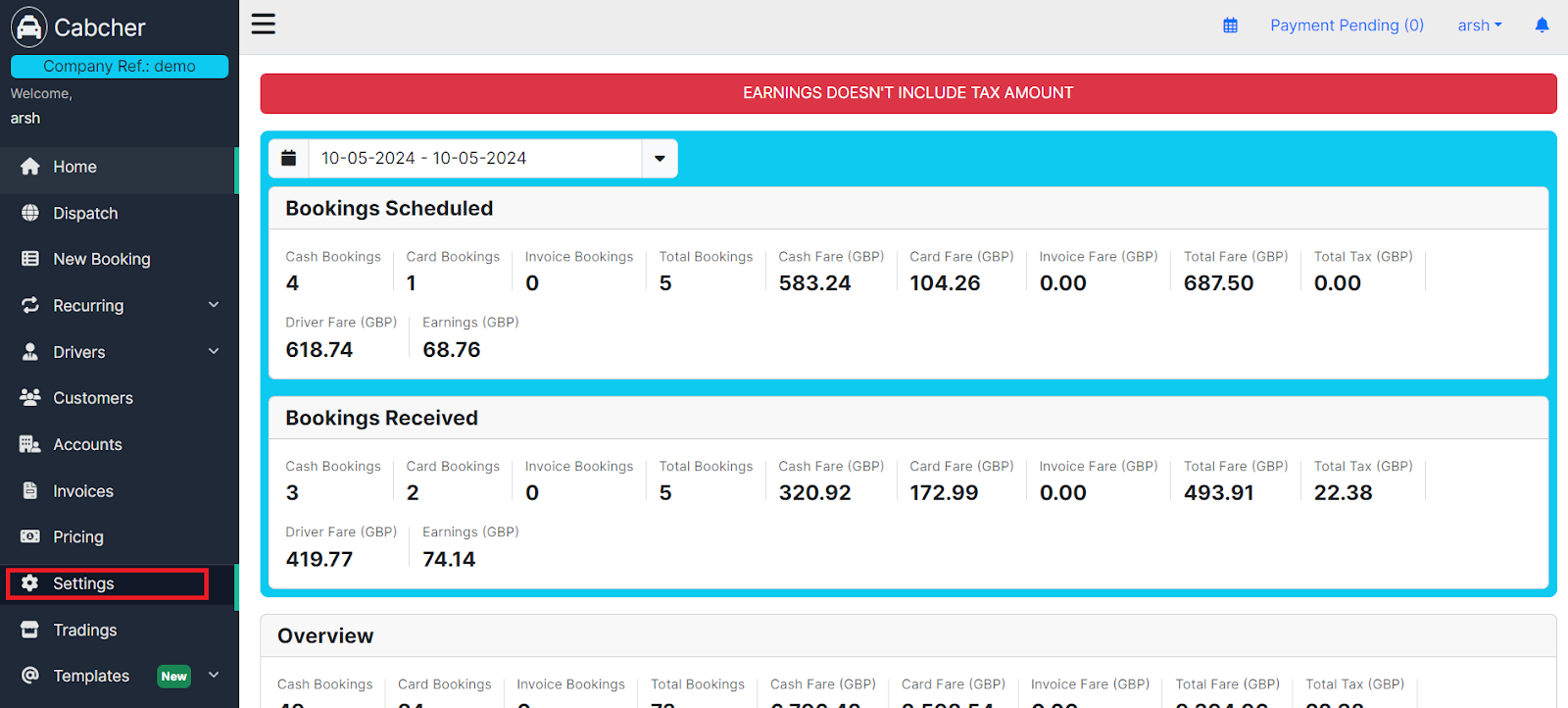
- Navigate to Payment Options.
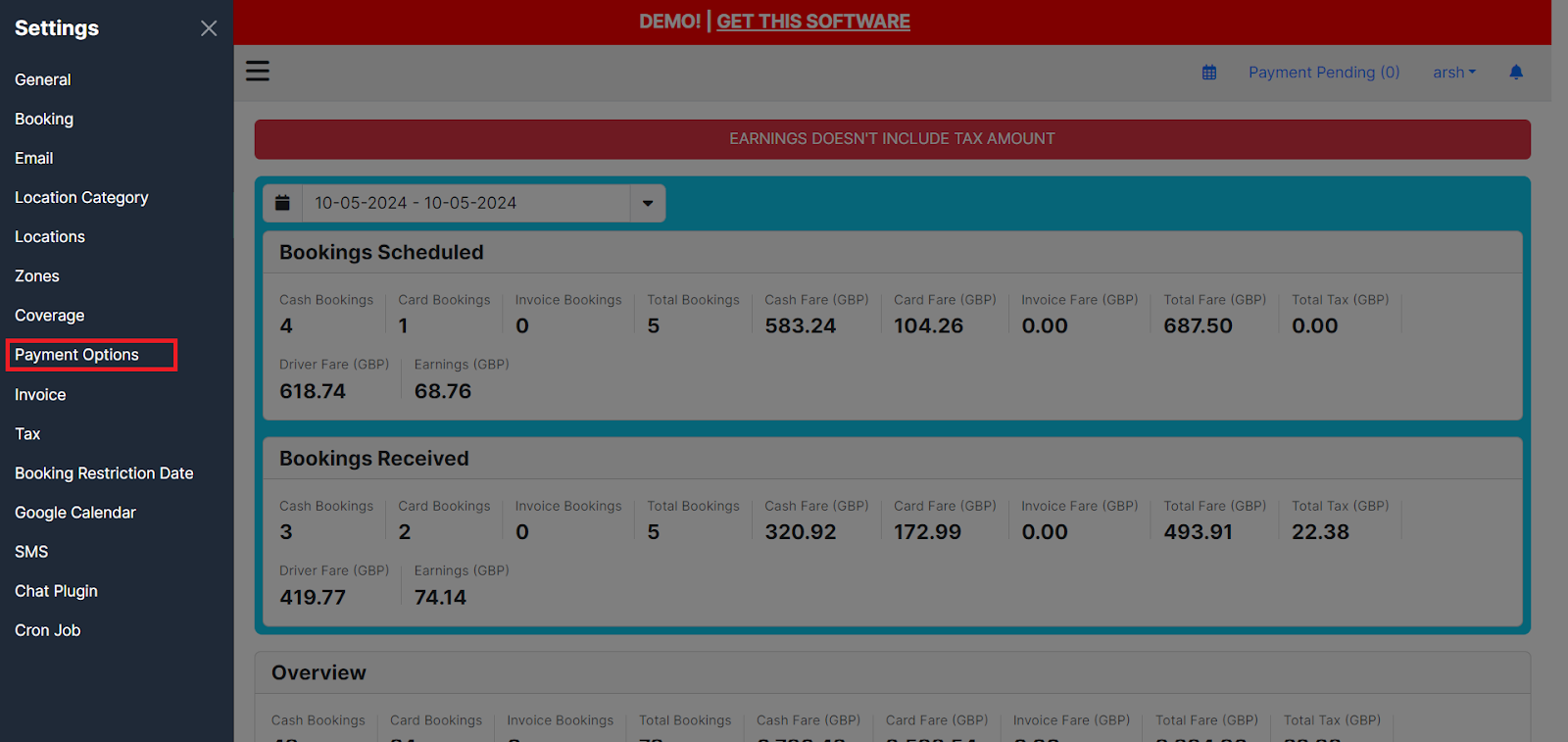
- Select the RMS payment method and enter the Merchant details.
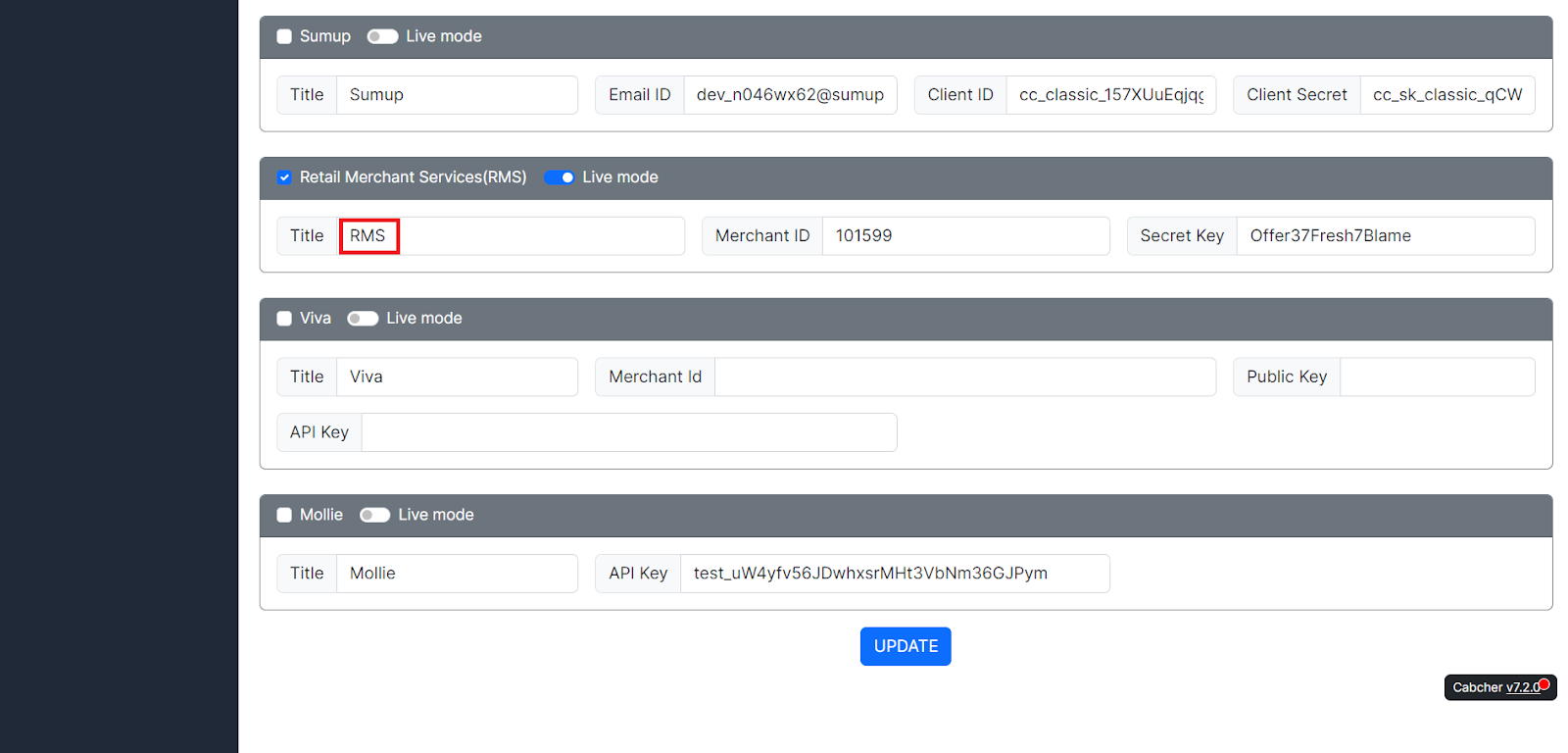
- Click UPDATE.

- Your payment information has been successfully updated.
