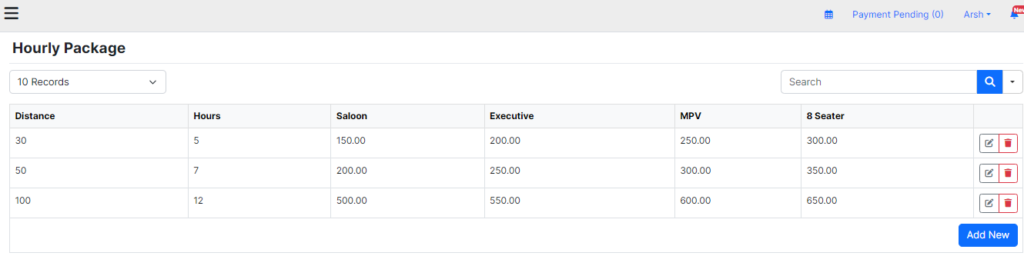Explore the dynamic world of hourly pricing plans within Cabcher and learn how to effectively implement them to cater to customer needs. This guide offers a detailed roadmap, complete with strategies and best practices, empowering you to seamlessly integrate hourly pricing options into your Cabcher service. You can do the following actions:
- Customize Pricing
- Introduce New Pricing
- Remove Existing Pricing
- Incorporate New Hourly Packages
- Click the Pricing section from the Dashboard.
- Click Hourly Packages.
- Click the edit icon to set Hourly Package.
- Set the pricing then click Update.
- Click the bin icon to delete Hourly Package.
- Click Confirm.
- Click Add New to add a new Hourly package.
- Enter the required details and click Add.
- New Hourly Package will be added successfully.