Learn the simple steps to change your Cabcher account password securely. Access your account swiftly with our easy-to-follow guide.
- Click Dashboard Login.
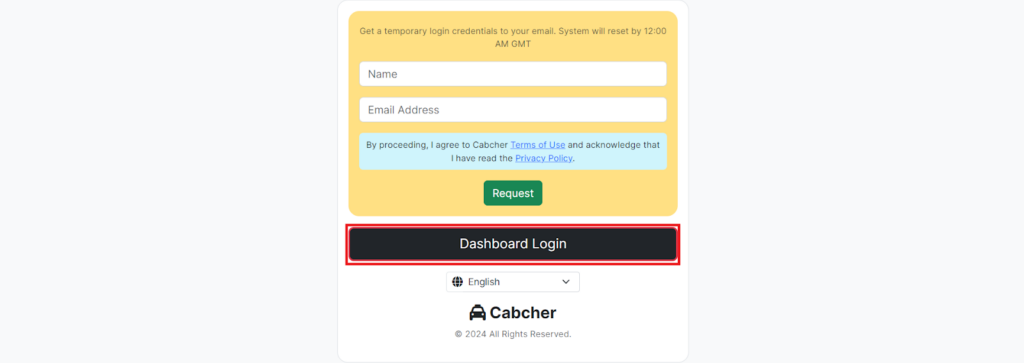
2. Enter your Cabcher credentials then click Login.
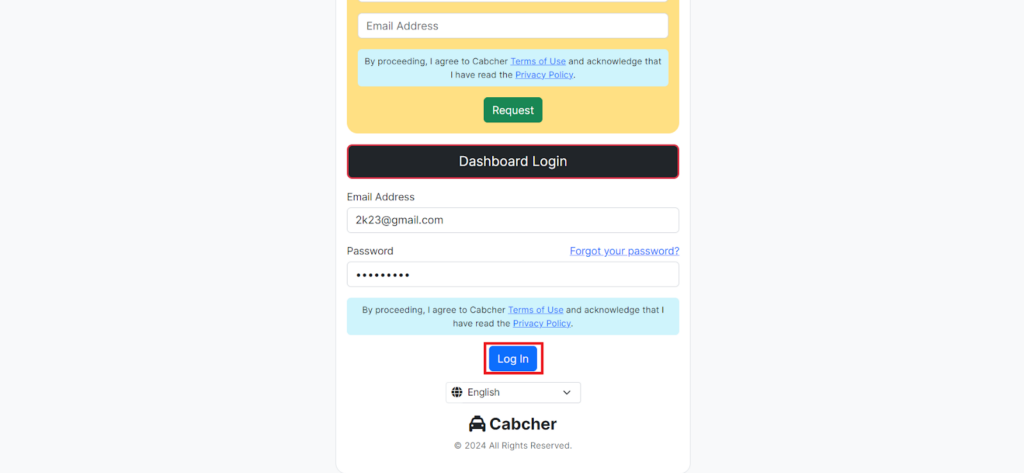
3. Click the profile name located in the top right corner.
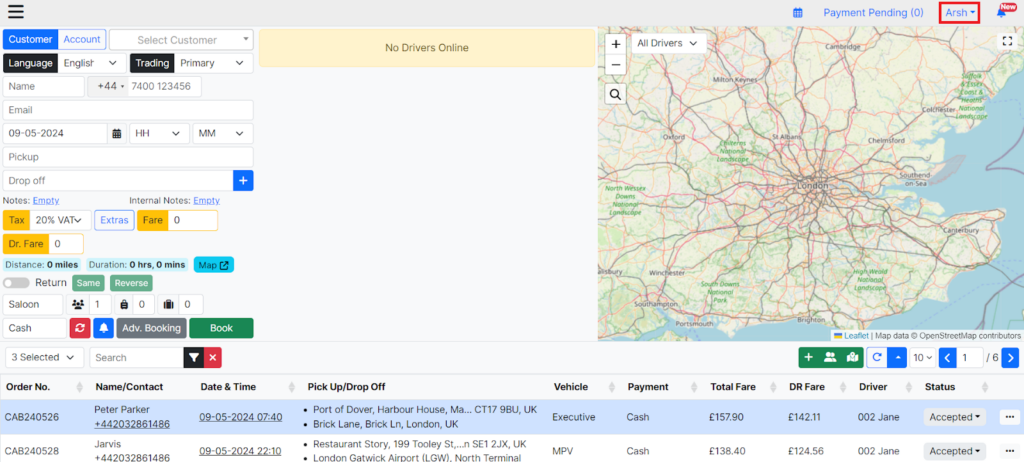
4. Click the Profile.
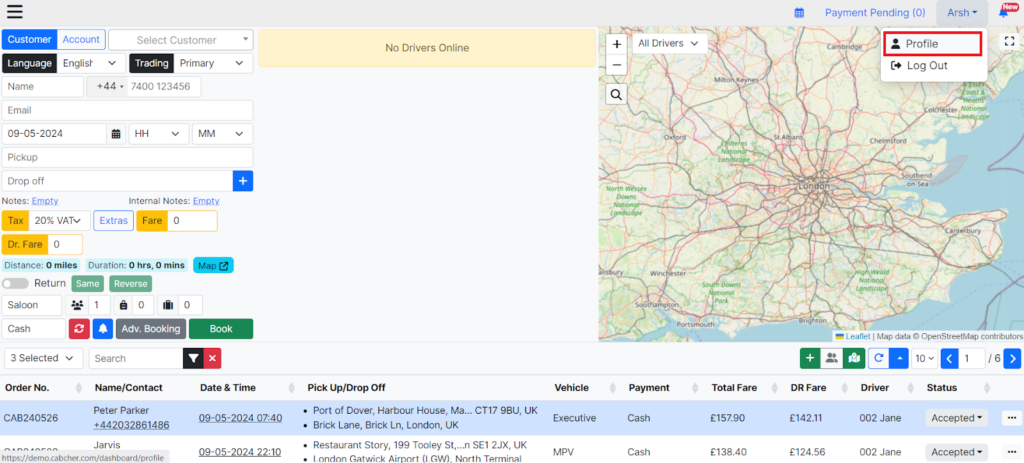
5. Enter the new password and confirm by providing your current password, then click on “Submit.”
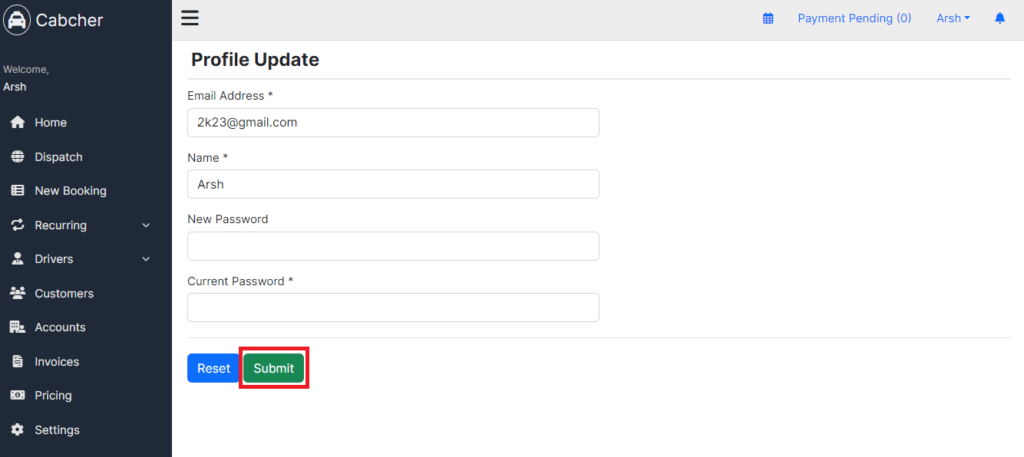
6. Your password has been changed successfully.
