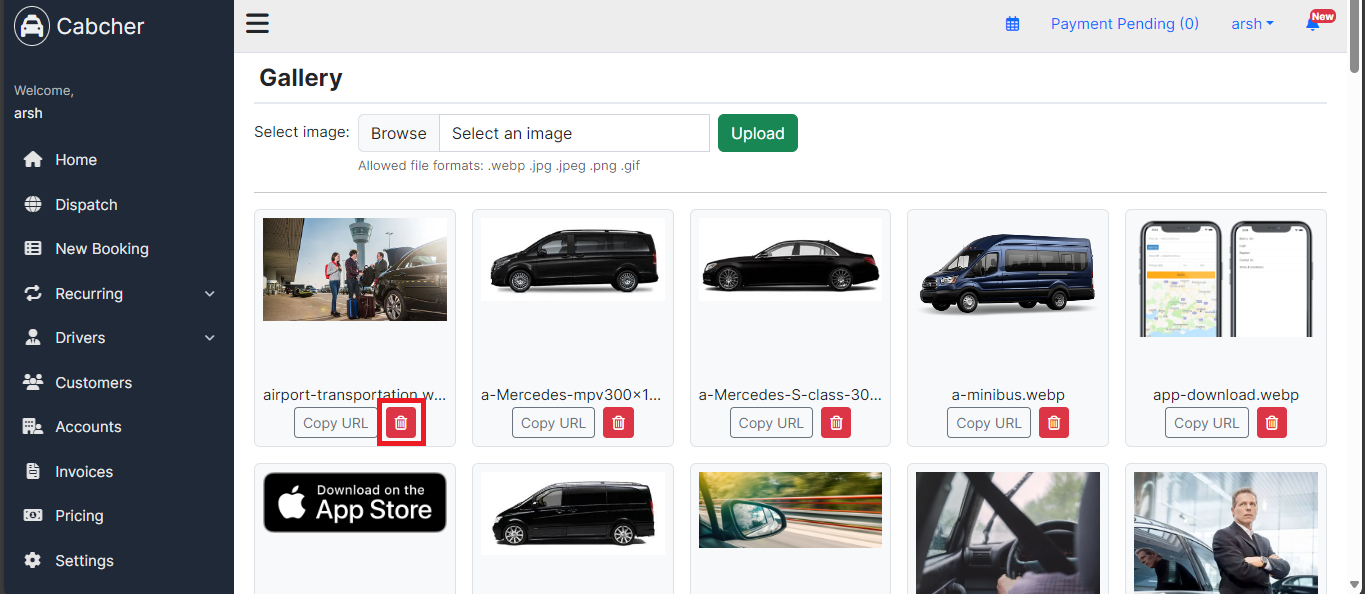Learn step-by-step how to efficiently add and organize images in Cabcher’s Gallery. Follow these expert tips to seamlessly upload, categorize, and customize your photo collection for optimal organization and presentation.
- Navigate to the Gallery section.

- This is where you can manage images in Cabcher’s Gallery. Click the upload button to add your image.
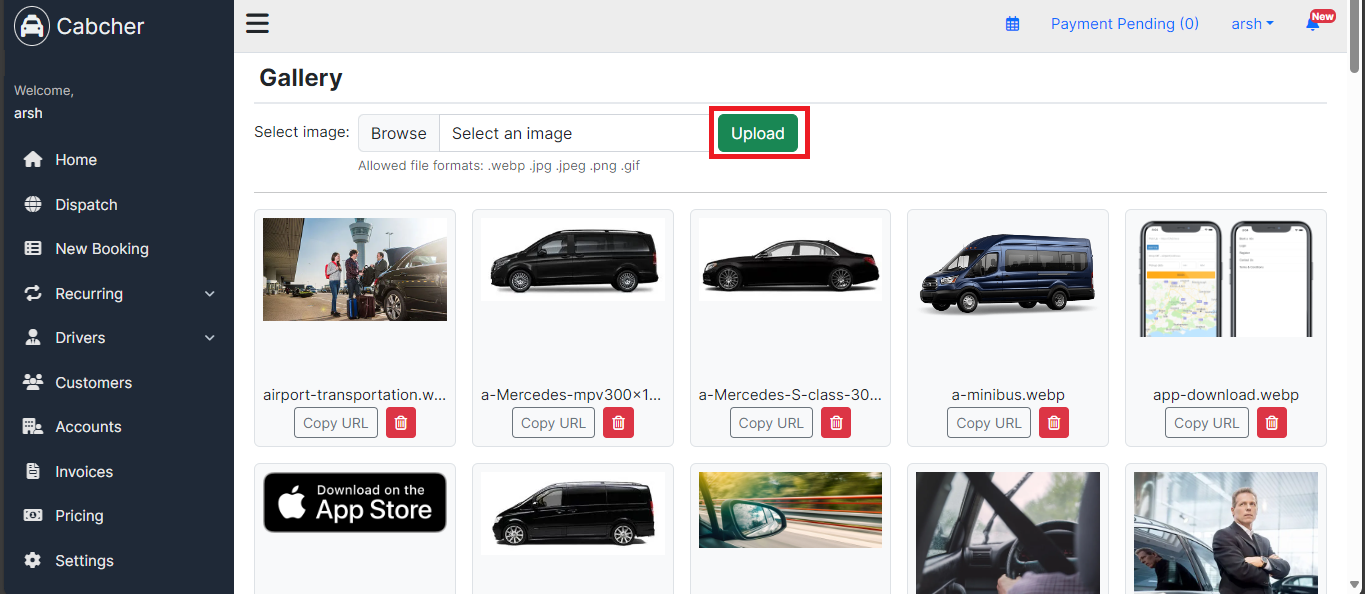
- To remove an image, simply click the bin icon.