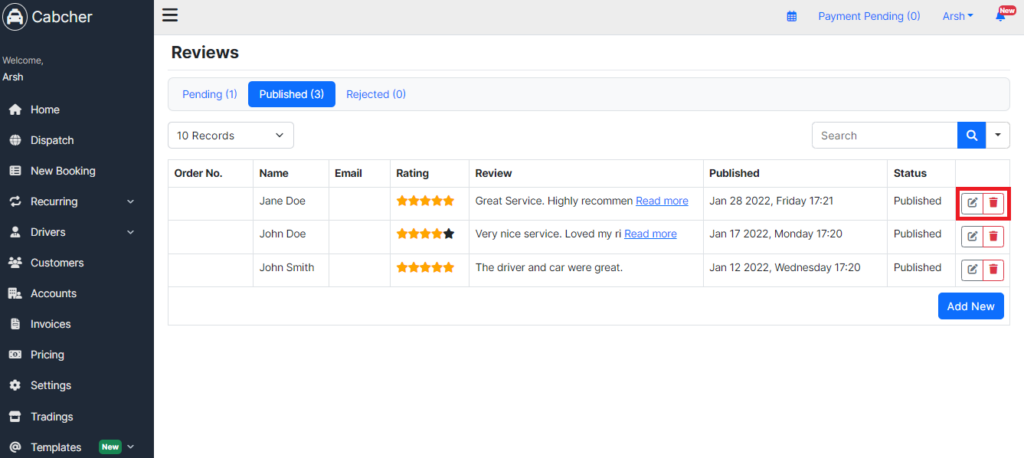Learn how to effectively manage reviews with Cabcher. Discover strategies for collecting valuable feedback and crafting thoughtful responses to enhance your online presence. Streamline your review process and engage with your audience effectively on Cabcher’s platform.
- Access the Reviews section.
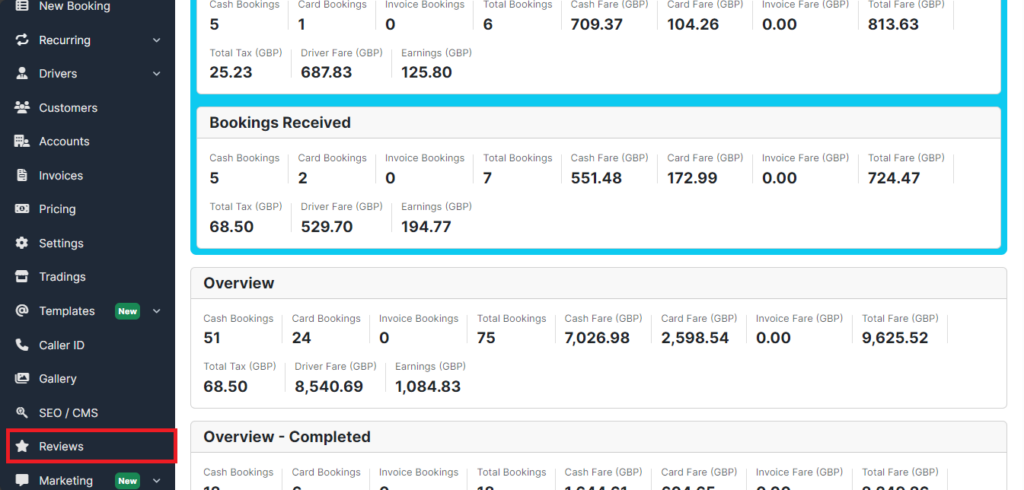
2. Select the ‘Published’ option. Here, you can gather and respond to reviews.
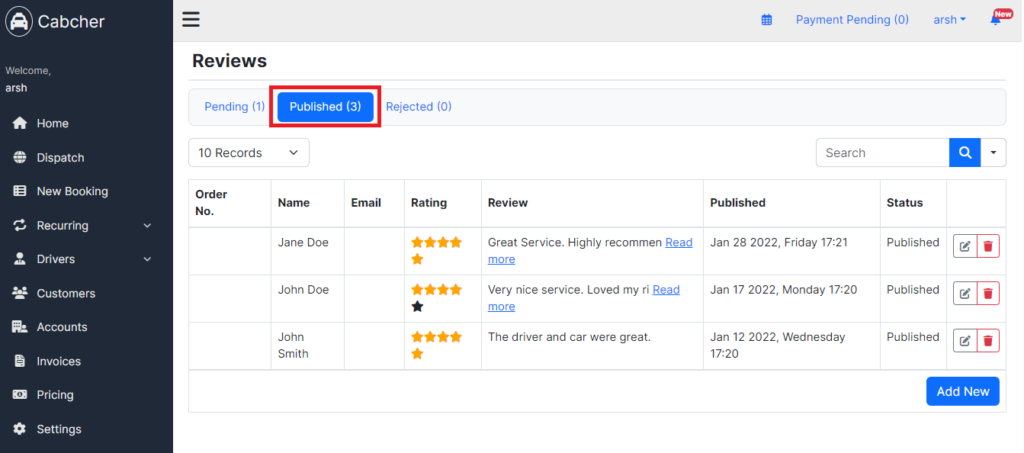
3. Click the Add New button to create a new review
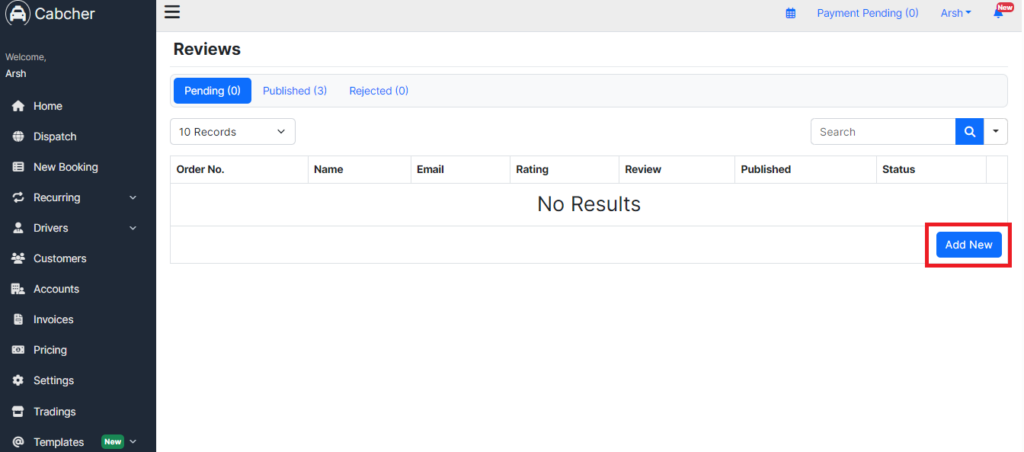
4. Enter the review details and click the Add button.
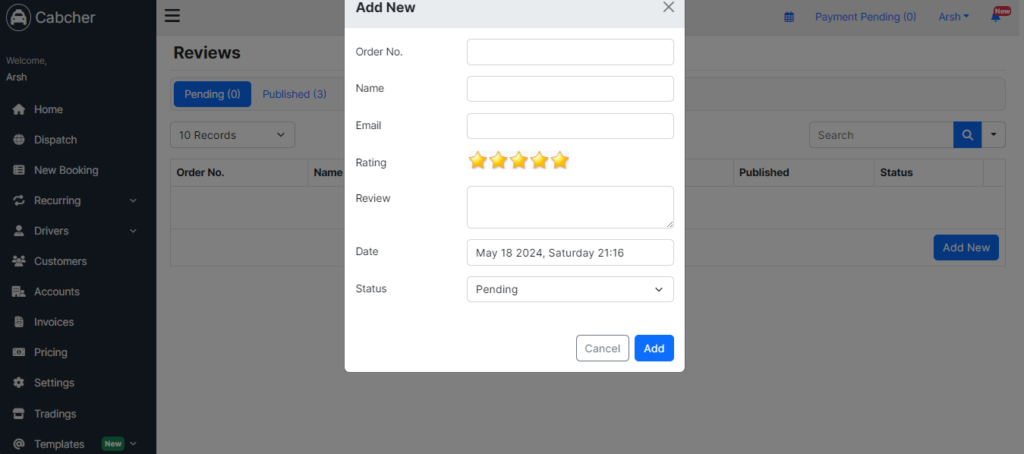
5. You can also adjust the review’s status directly from this section.
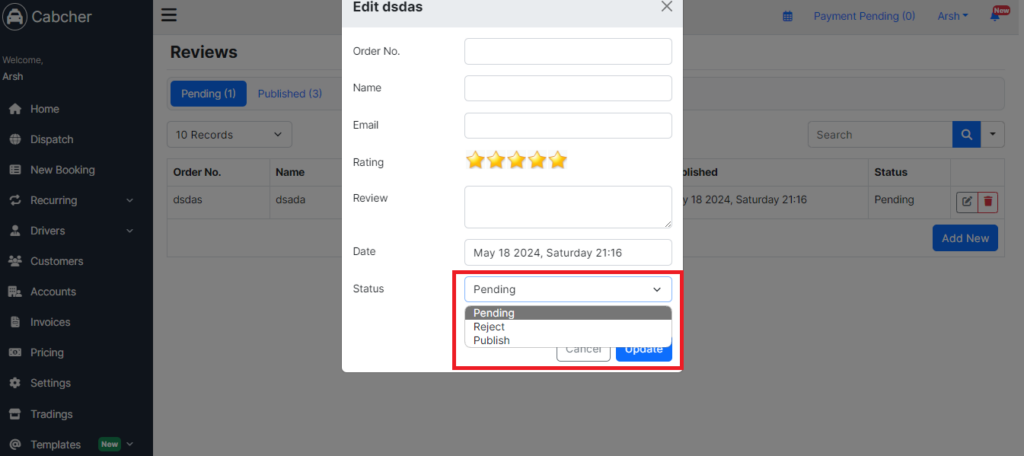
6. Editing and deleting reviews can also be done from the published section.