To embark on your journey with Cabcher Driver, simply follow these steps to seamlessly request a ride through the app. Experience hassle-free transportation by booking your ride effortlessly with Cabcher Driver.
- Activate availability by tapping the Toggle Online button.
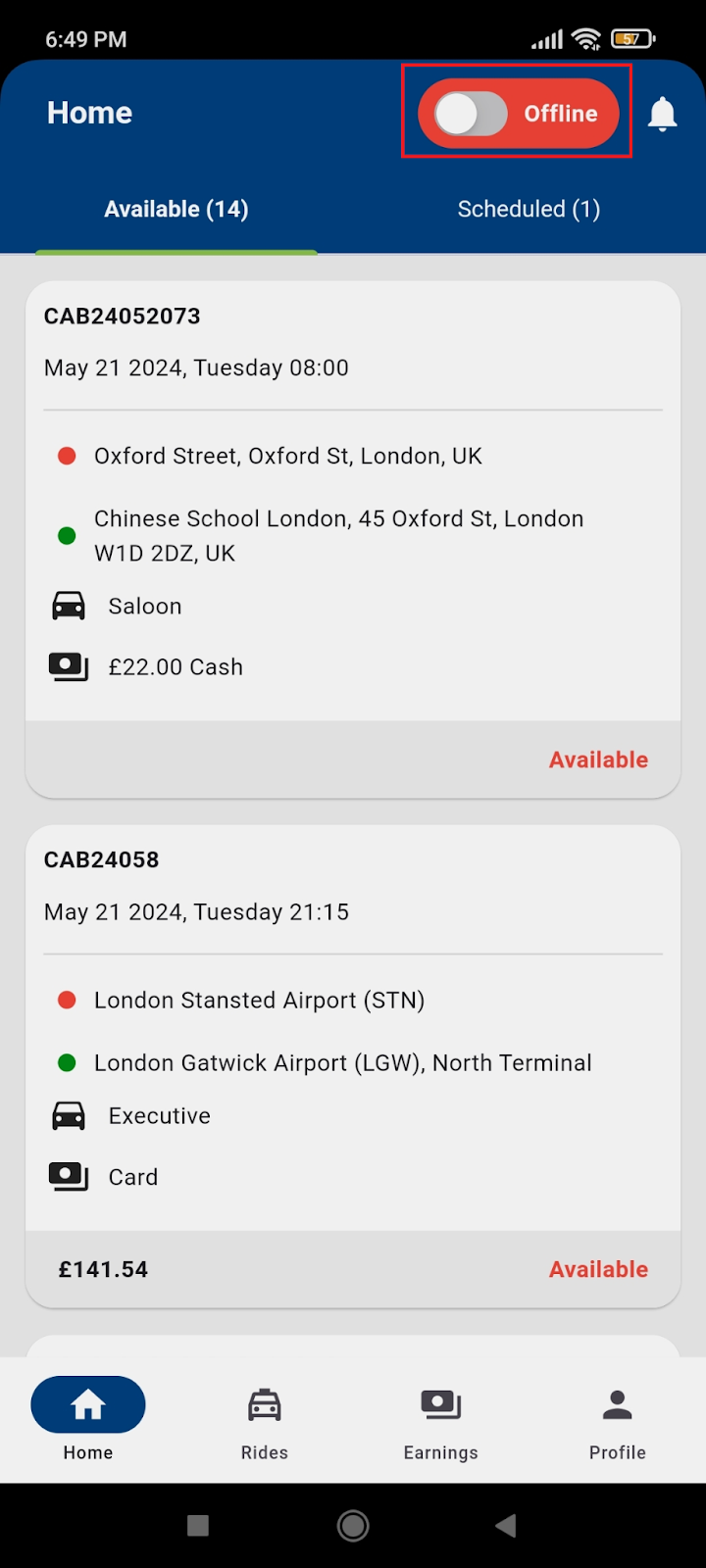
- Accept a ride request by tapping on it, indicating your commitment to pick up and complete the passenger’s journey.
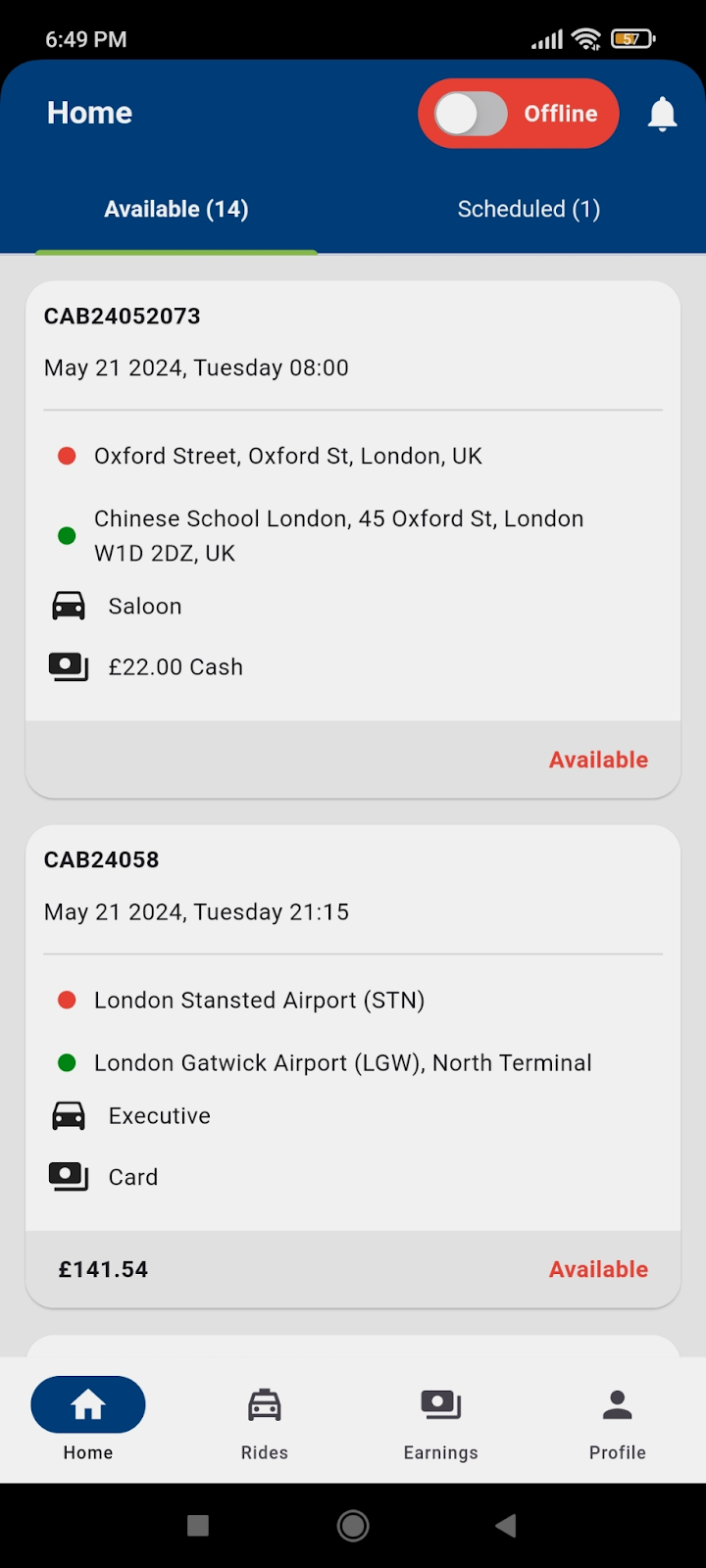
- Confirm your acceptance by sliding the Accept button.
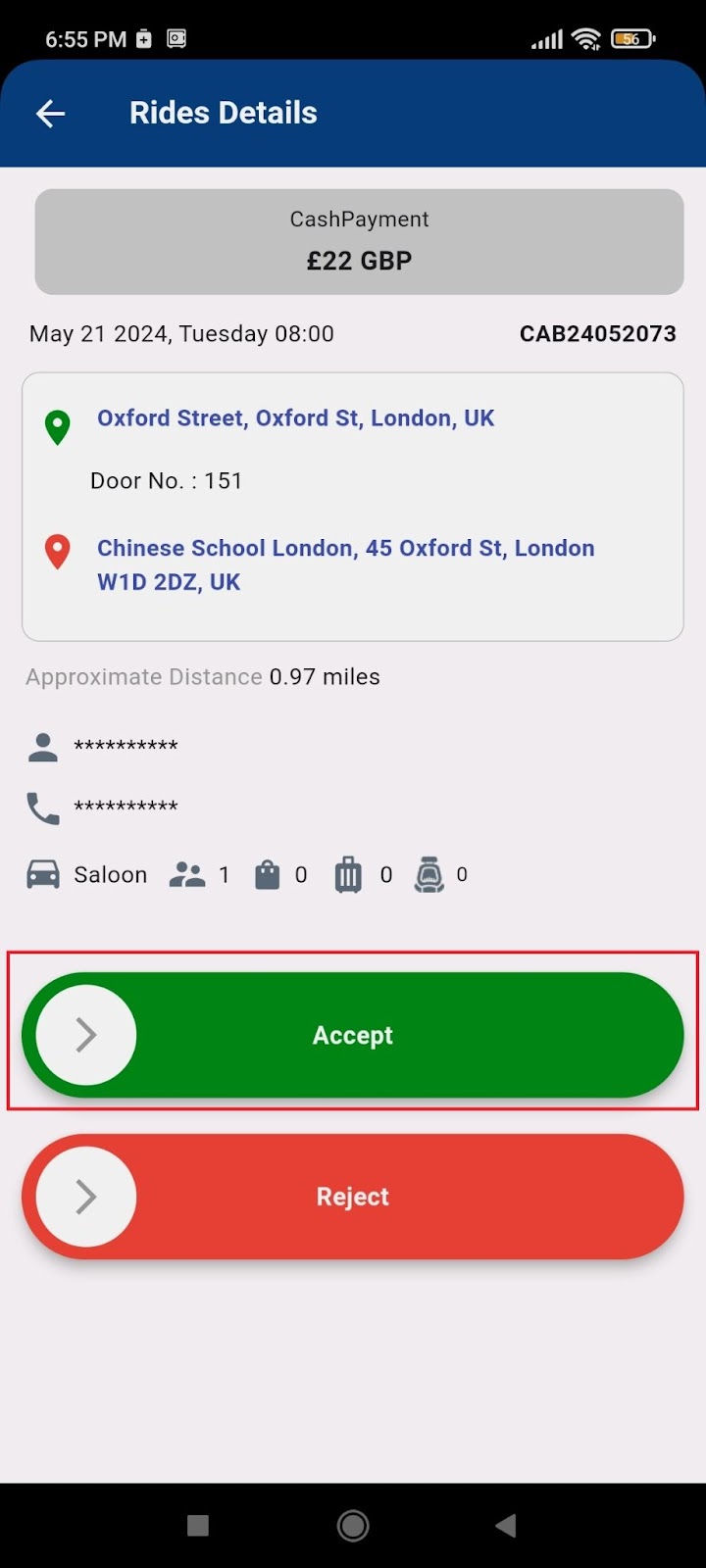
4. Initiate navigation towards the passenger’s location by sliding the On Route button.
5. Upon arrival, notify the passenger by sliding the At Location button.
6. Commence the journey once the passenger is in the car by sliding the Start Ride button.
7. In case of a passenger no-show, cancel the ride by sliding the No Show button.
8. Provide relevant notes about the no-show situation and confirm the cancellation by tapping No Show.
9. Upon reaching the destination and the passenger exiting the vehicle, slide the Completed button.
10. Provide any relevant notes about the trip, such as feedback or encountered issues, and finalize the ride by tapping Completed to update your earnings.
