Explore the process of removing booking entries from Cabcher with this detailed guide. Learn how to efficiently manage your booking records and maintain accuracy in your cab service management by removing unnecessary entries.
- Once logged in, locate the Dispatch section in the dashboard.
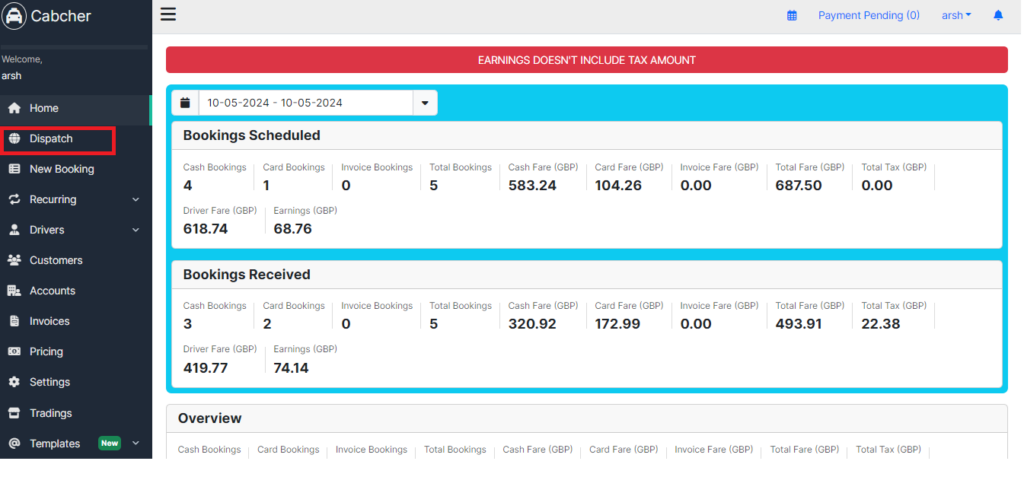
2. Click the Arrow icon.
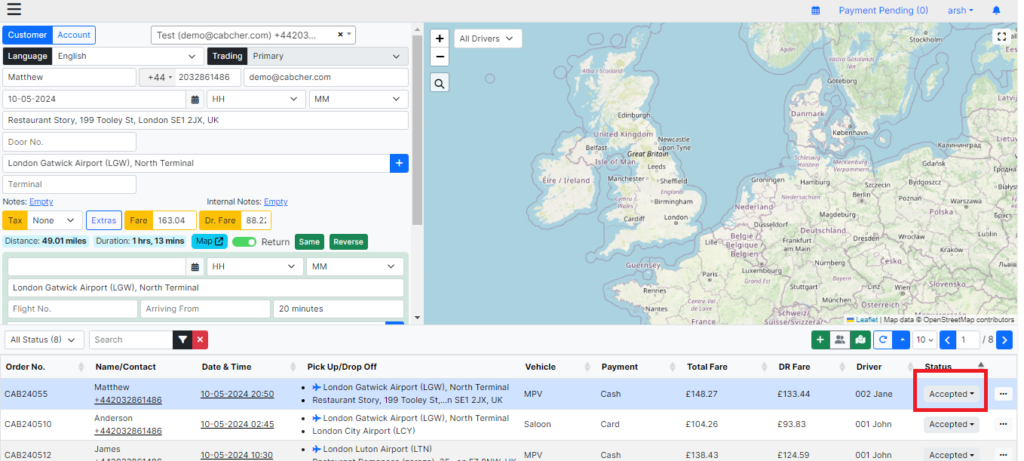
3. Click the No Show option.
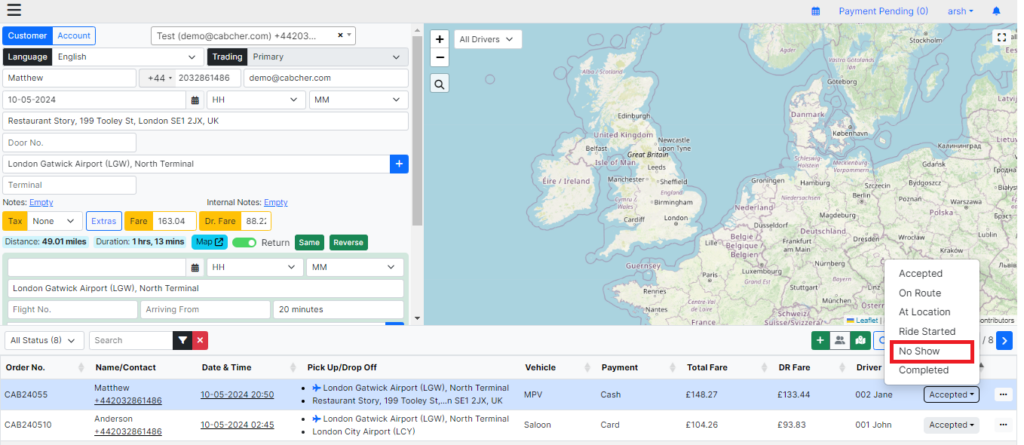
4. Add the internal notes (i.e reasons etc) then click Confirm.
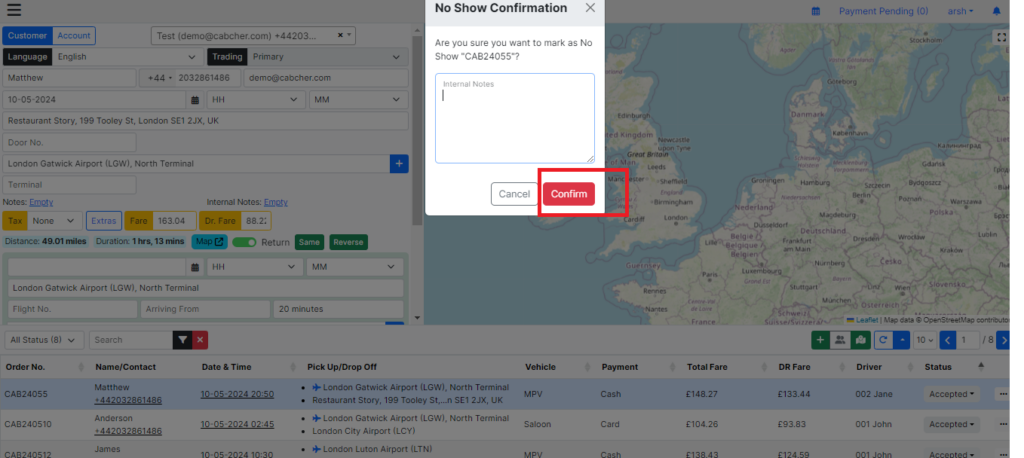
5. Selected Booking will be removed from the list.
