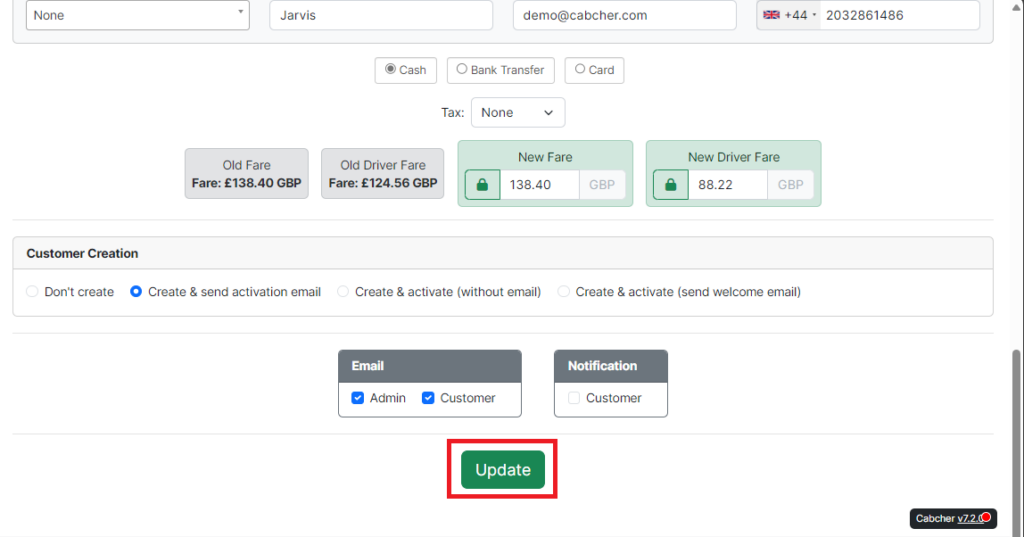Learn how to easily modify booking information within Cabcher’s intuitive platform. This guide provides step-by-step instructions on updating booking details to ensure accurate and up-to-date information for efficient management of cab services.
- Once logged in, locate the Dispatch section in the dashboard.
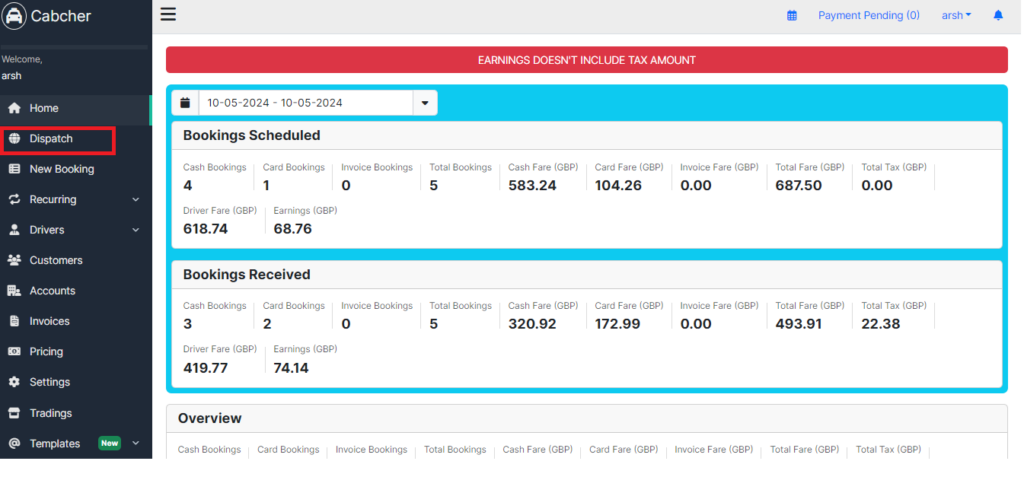
2. Click preferences.
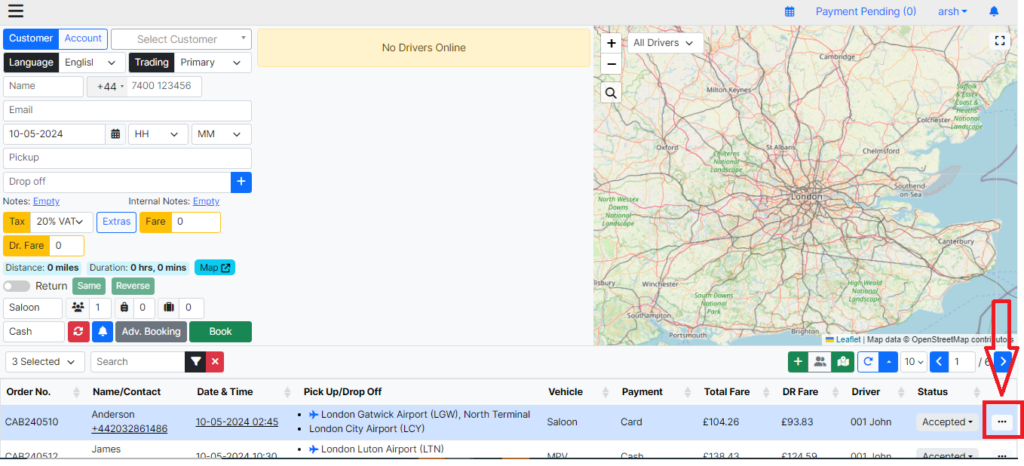
3. Click Edit.
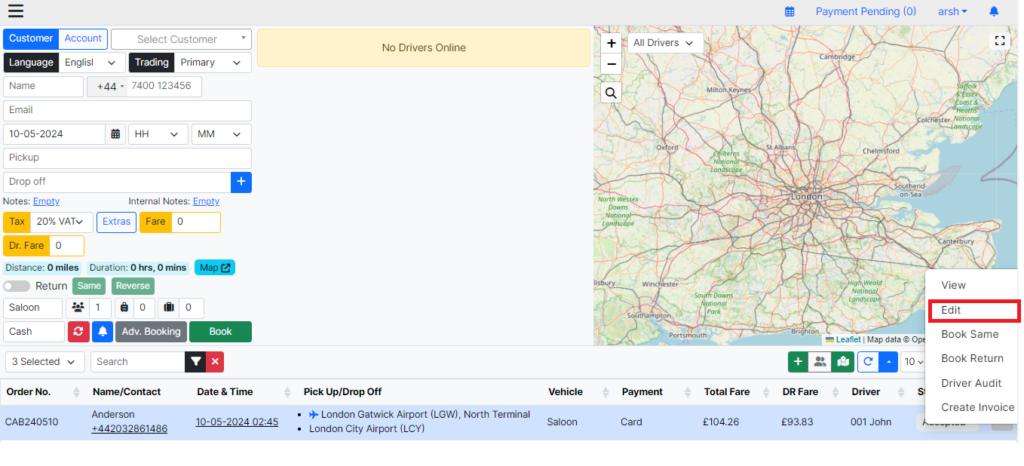
4. You can modify the details according to your needs and then click on “Update” to save the changes.
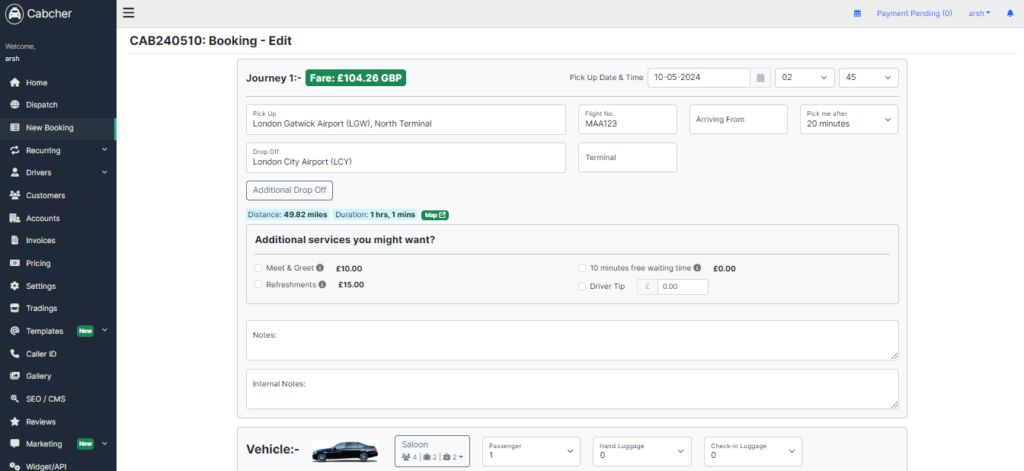
5. You can get notification enabled by check mark on Customer.
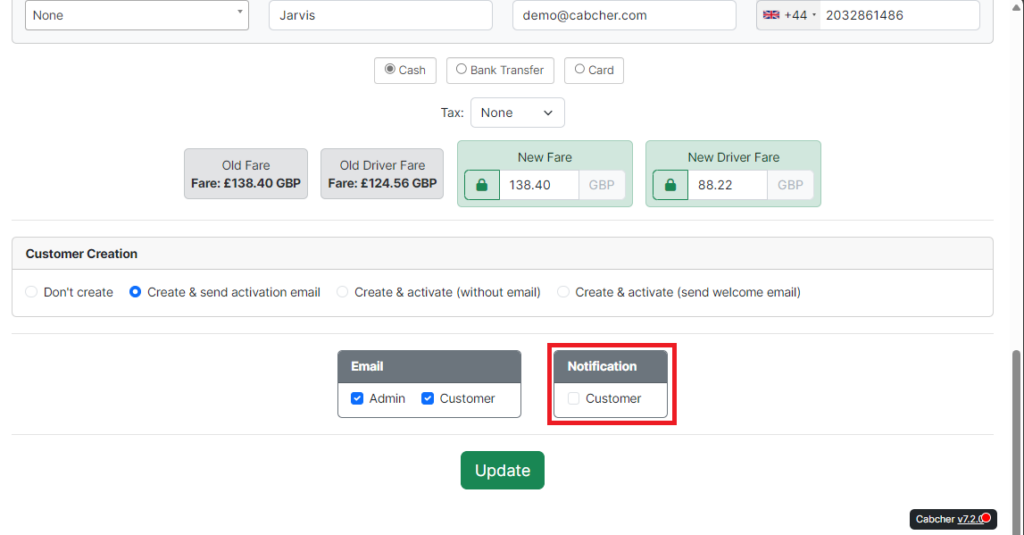
6. Click the Update button once all modifications are done.